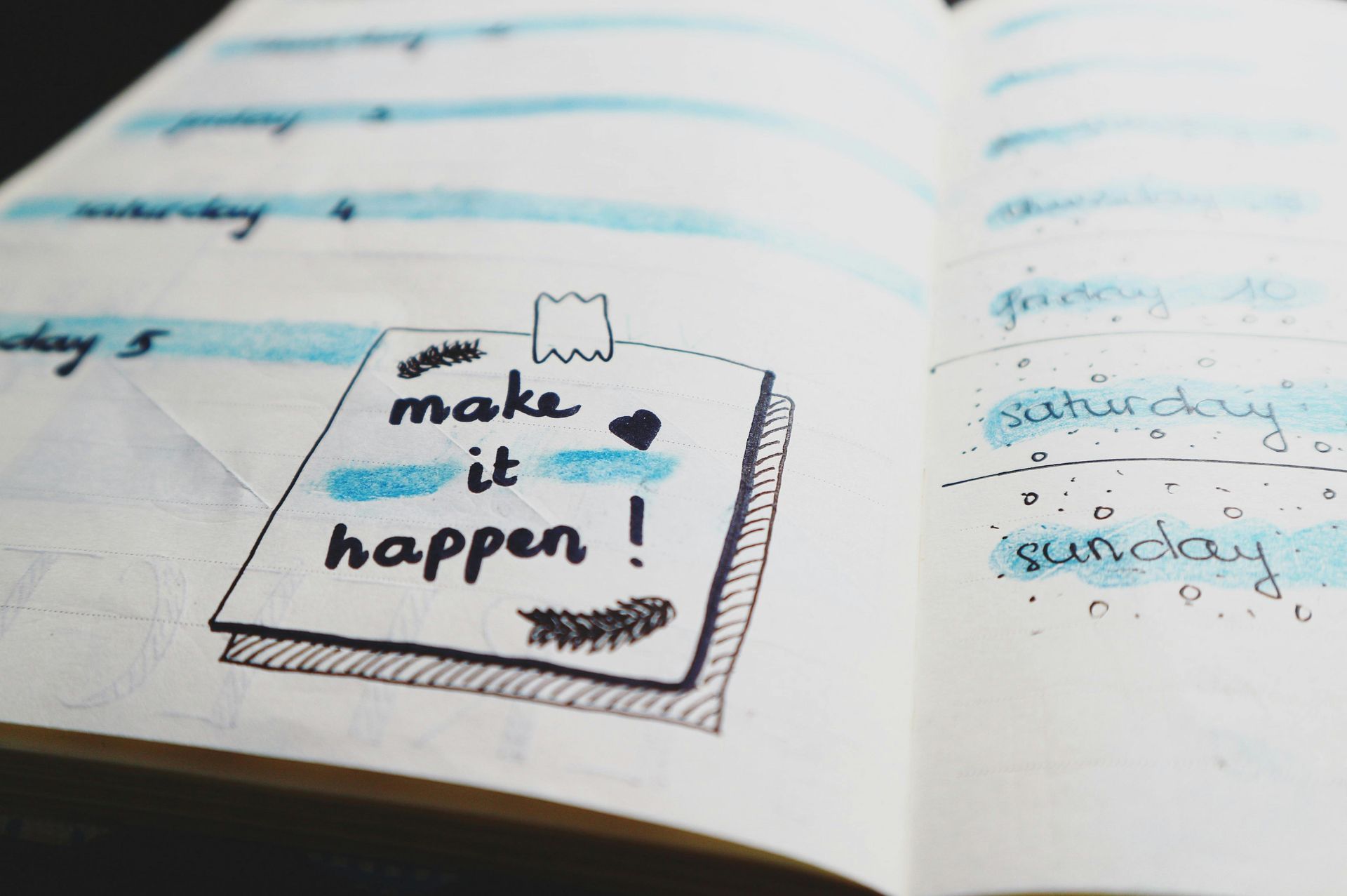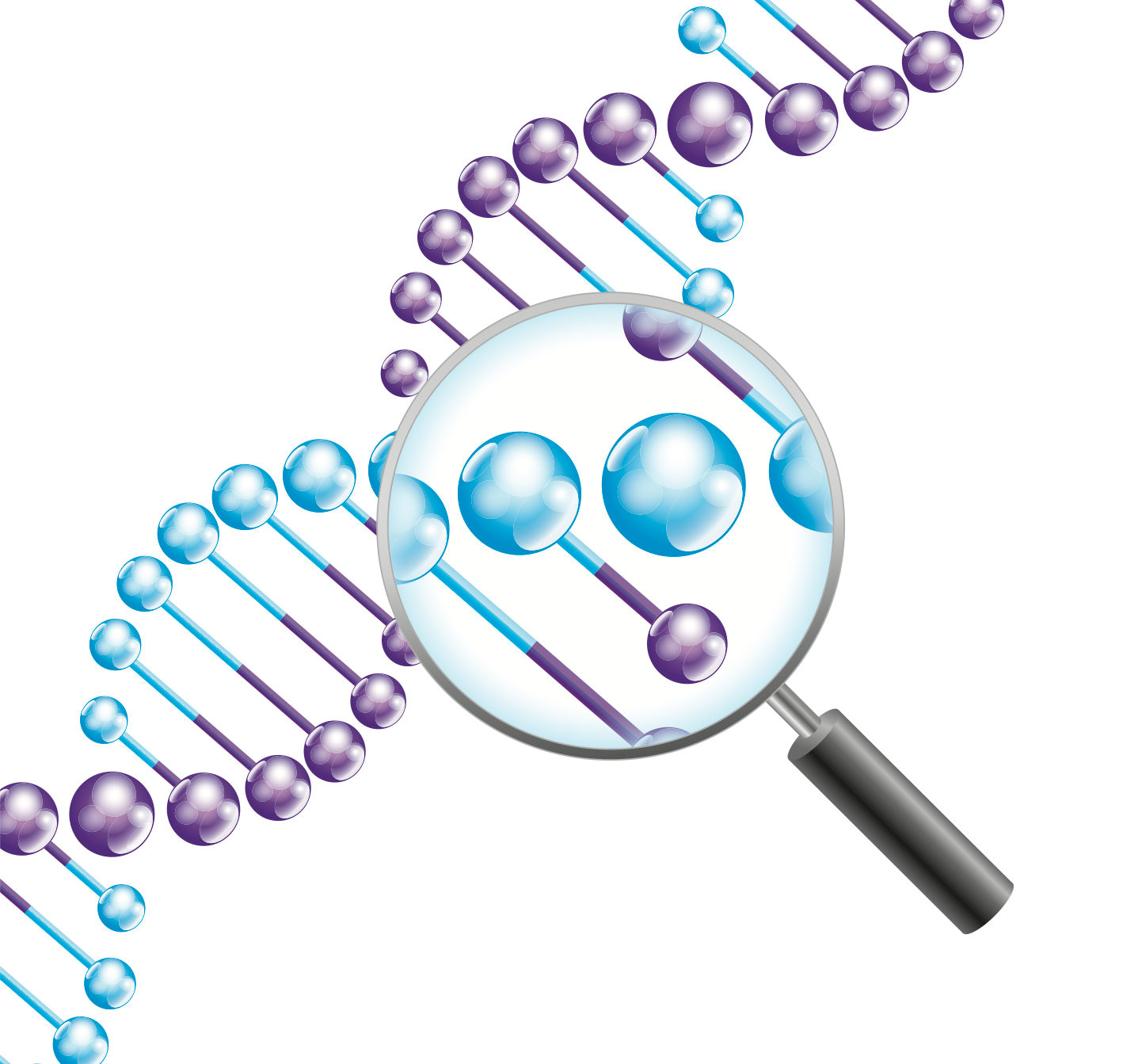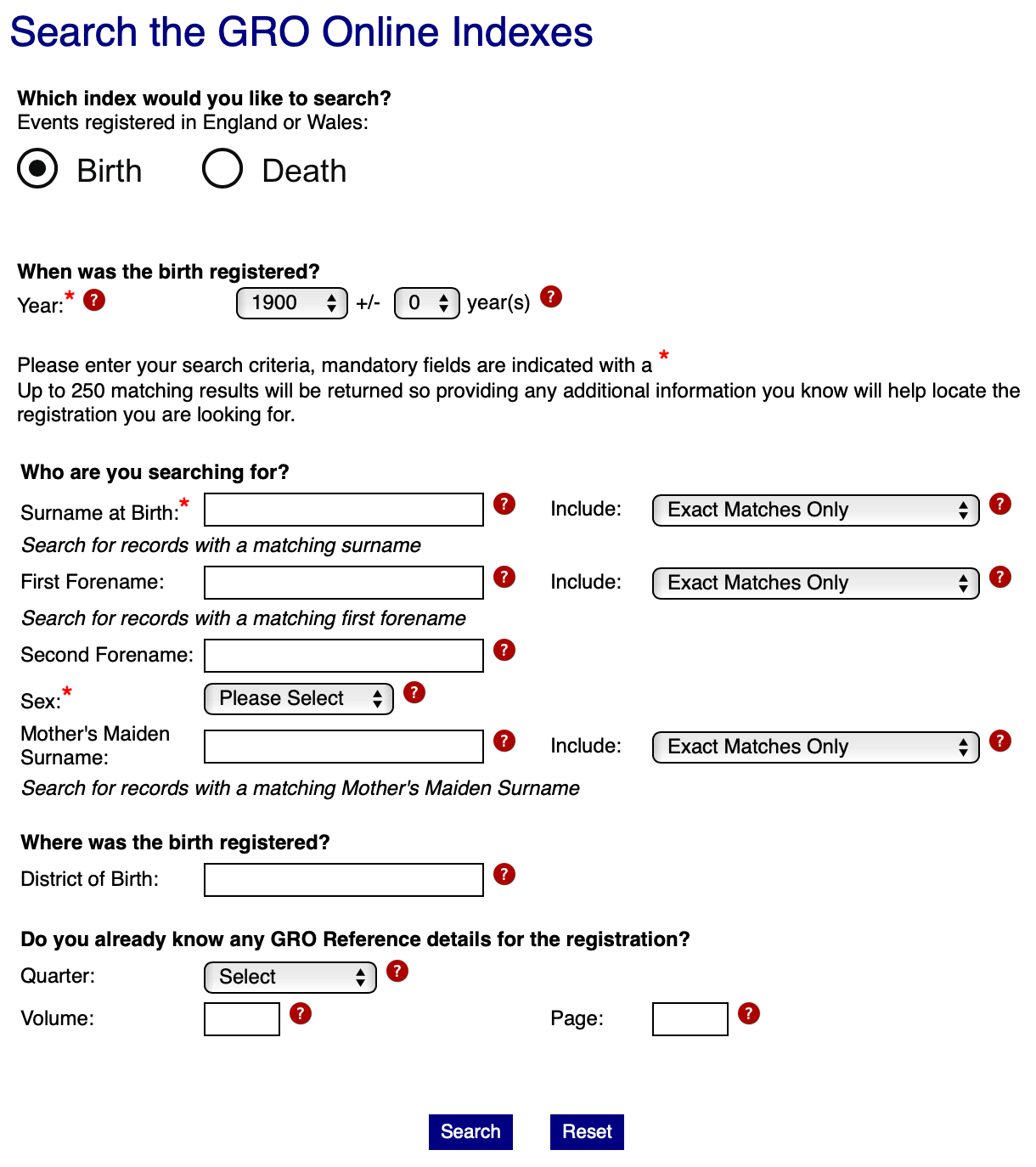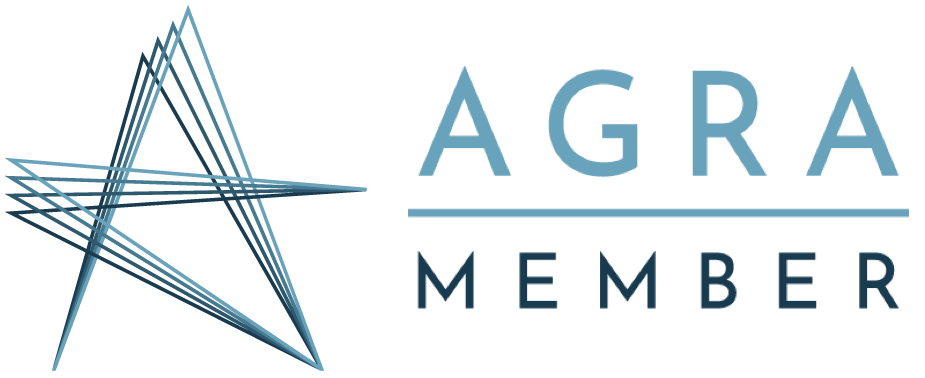How to upload DNA data to GEDmatch
This forms one of a series of guides on how to download DNA data from one website and upload it to another. When I say "DNA data" I mean your raw DNA data file, not a file of your matches, that is something quite different. You may want to download your raw DNA file to make the most of offers from other websites, e.g. My Heritage, to upload the data there for free and get more matches.
Please make sure that YOU are happy with any terms and conditions and privacy policies before proceeding through the various screens.
STEP (1): Go to the GEDmatch website: https://www.gedmatch.com and either "Sign In" or create an acount via the "Join For Free" button.
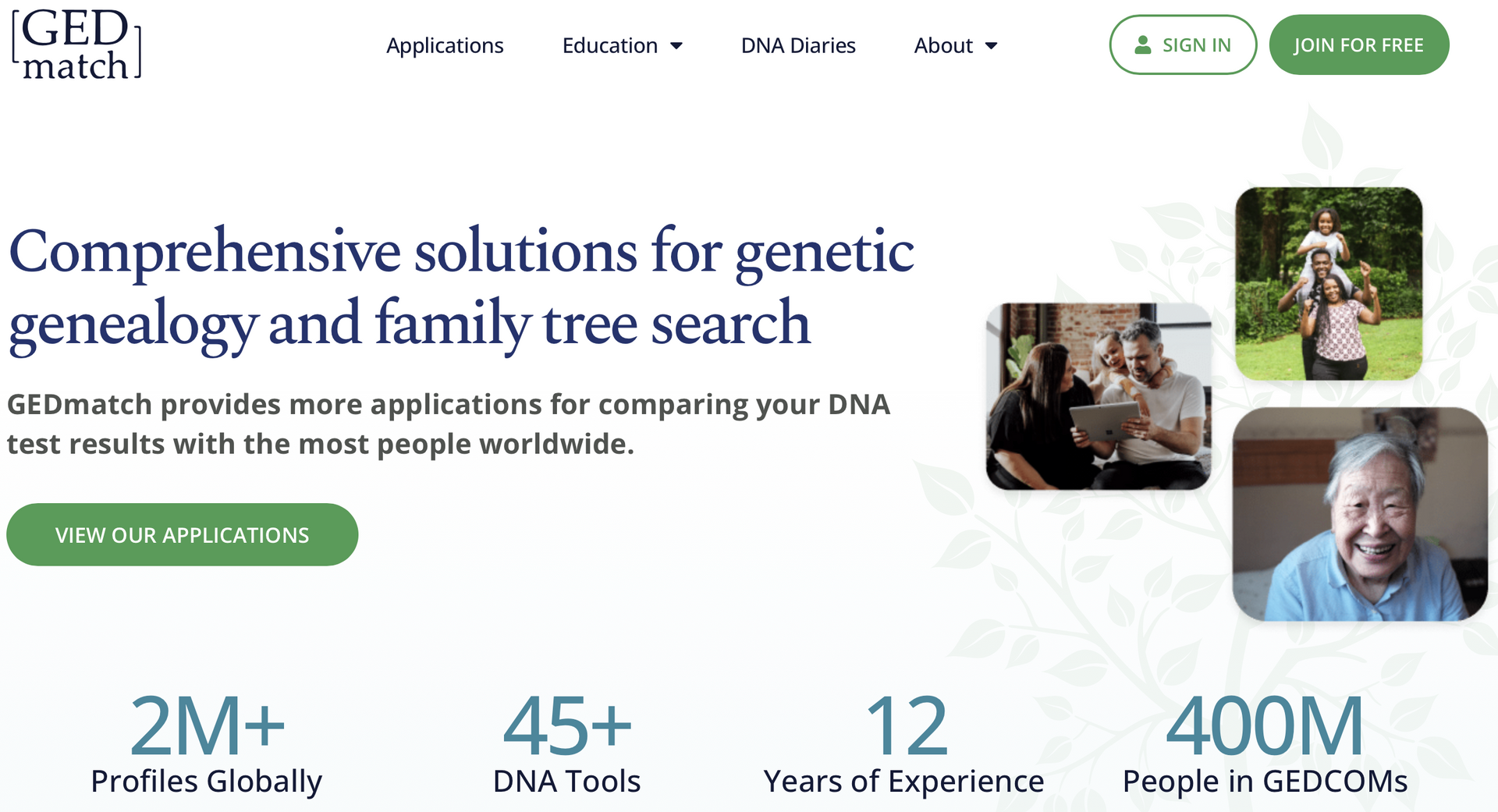
STEP (2): If you are creating a new account, make sure you read through the Terms and Conditions. Once you have created your account you will need to click on an email verification link to activate the account.
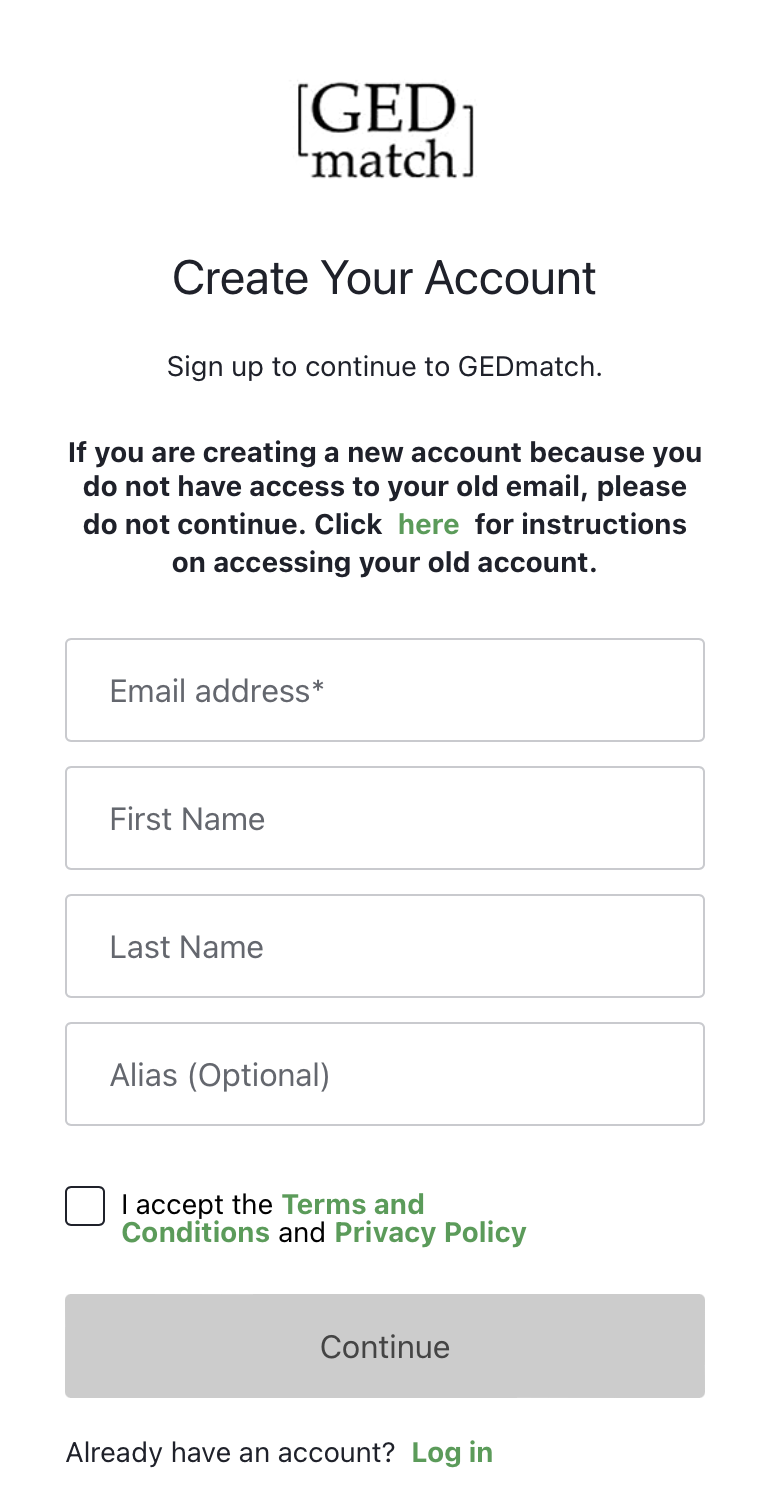
STEP (3):
Once your account is activated you will see the GEDmatch homepage. Click on either of the areas circled in red on the image to go to the DNA kit upload area.
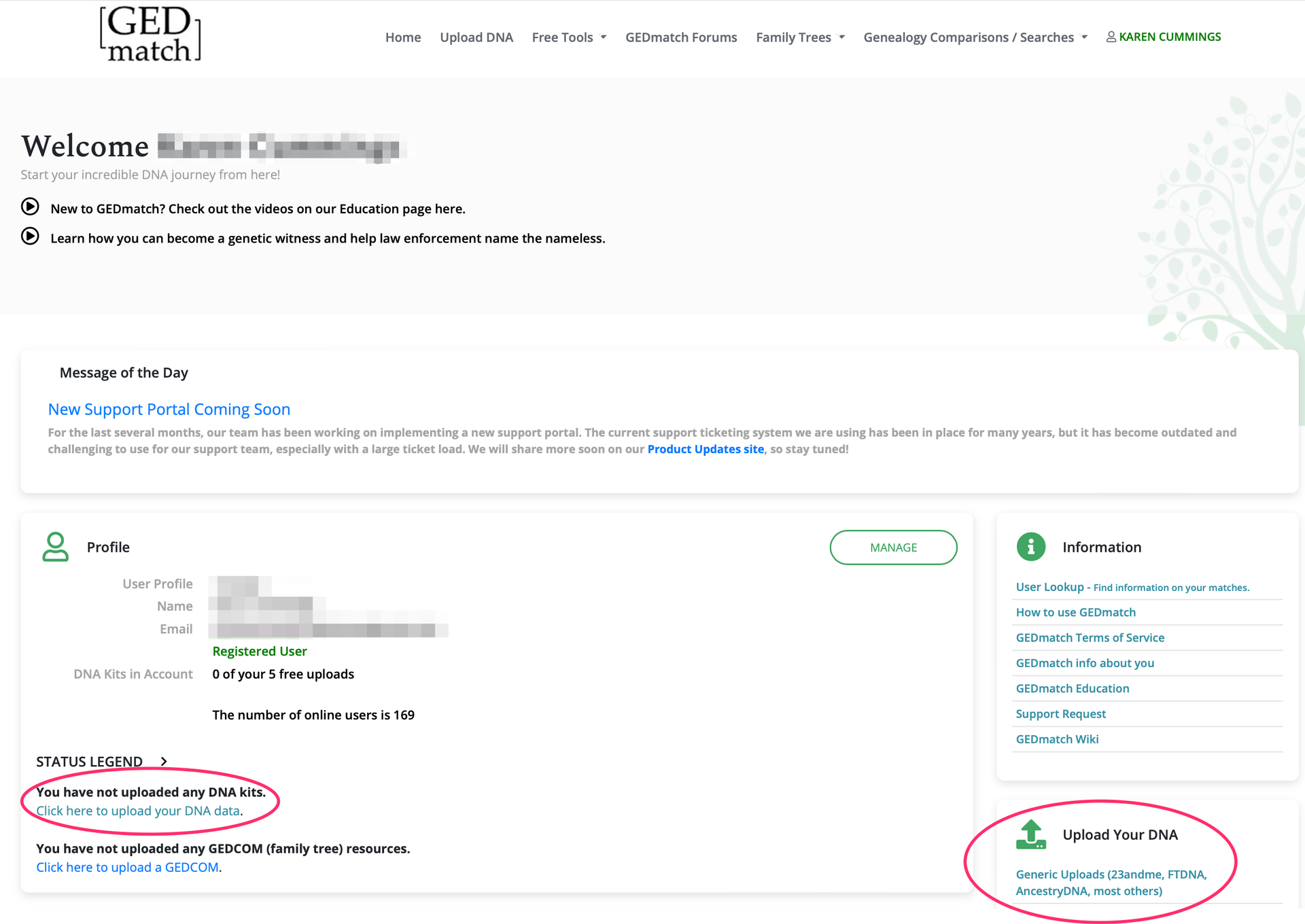
STEP (4):
Choose your file.
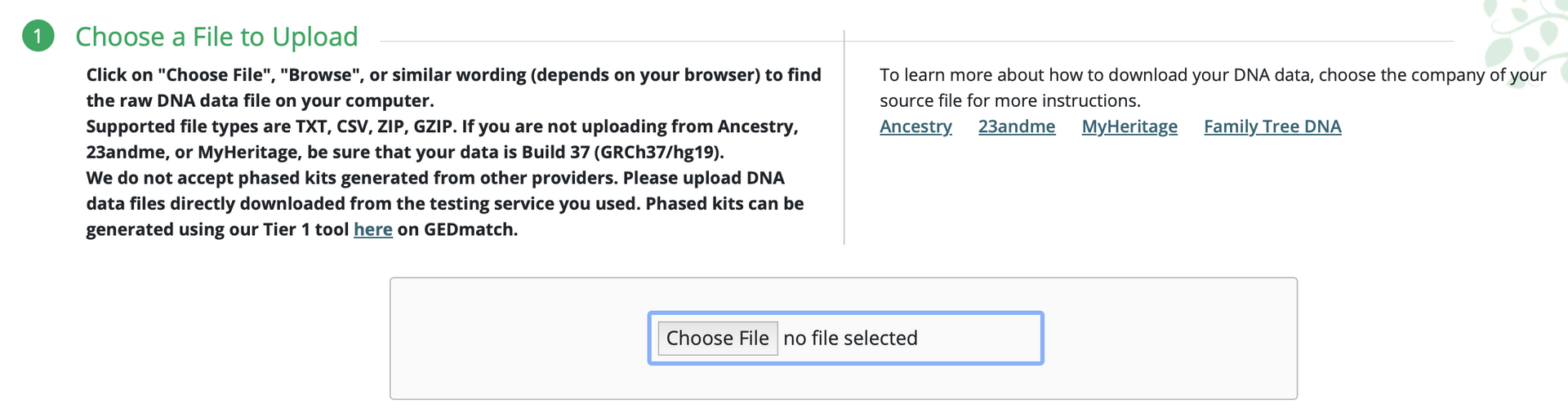
STEP (5):
Add information about the person whose kit you are uploading.
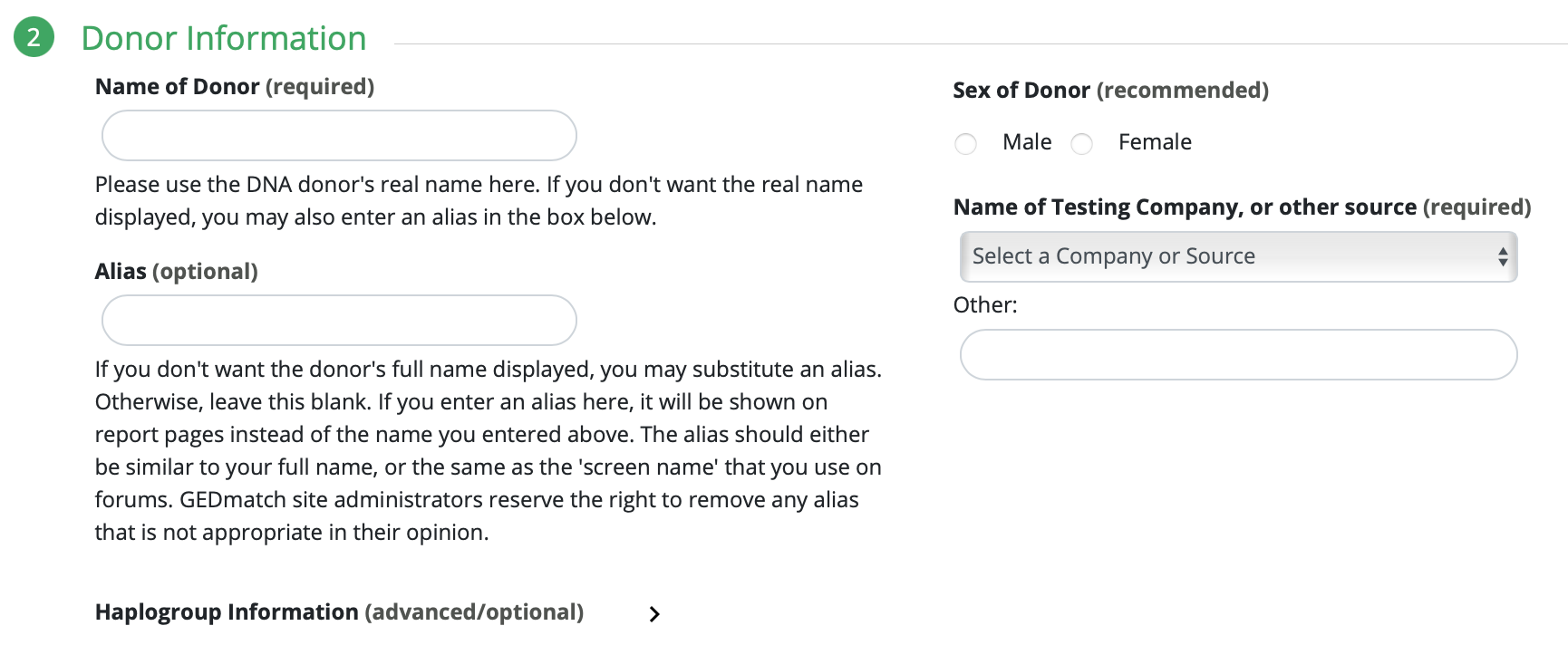
STEP (6):
Select the appropriate options for the kit origin and your preferred privacy options. Note that GEDmatch
does allow the use of its database for law enforcement purposes so select the appropriate option if you do not wish to participate in this. Lastly, click on the upload button at the bottom of the page.
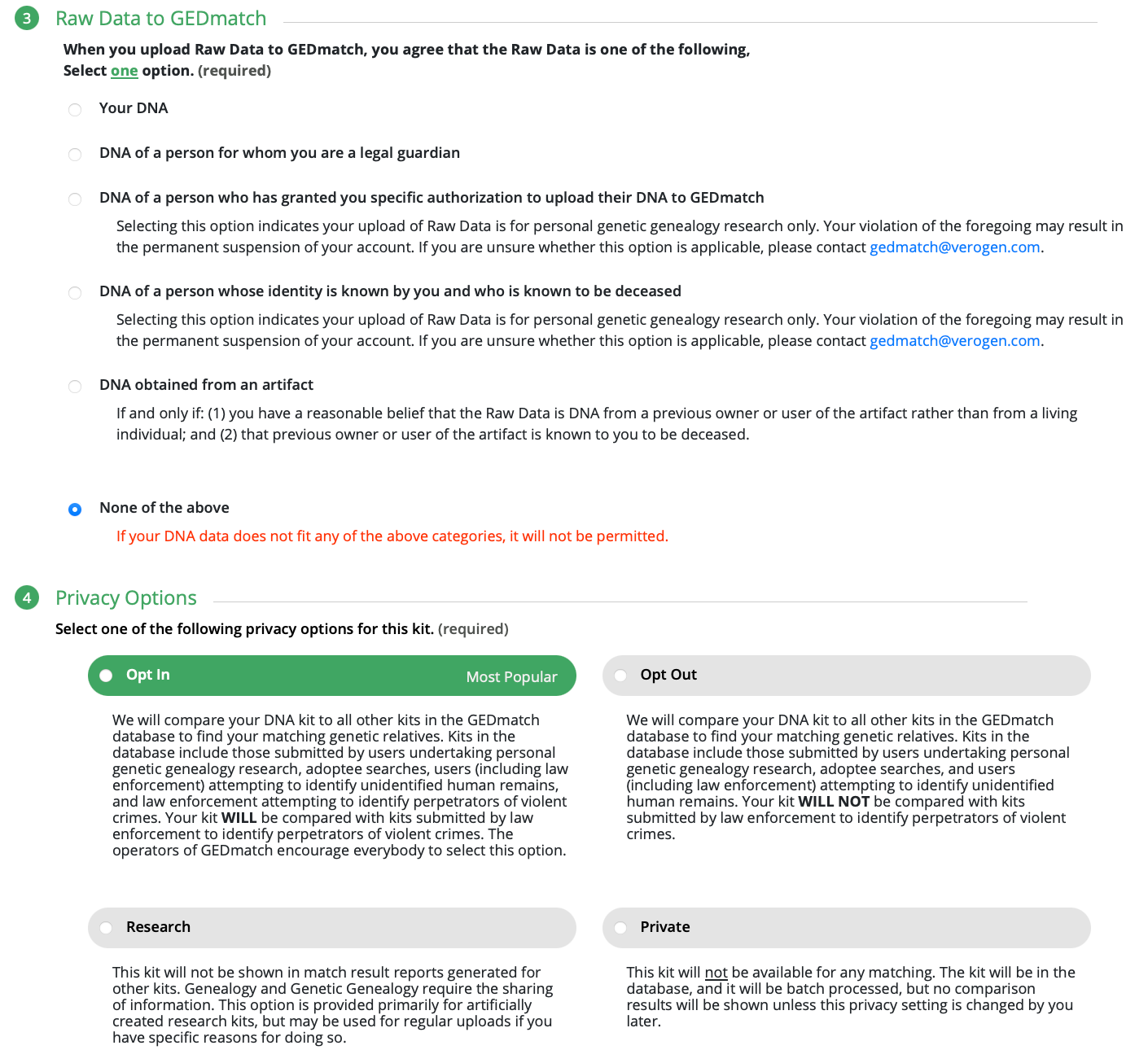
That’s it, all done!
(These instructions and screenshots are current at the time of publishing but the exact layout of the screen and where on the page to click may change with time).