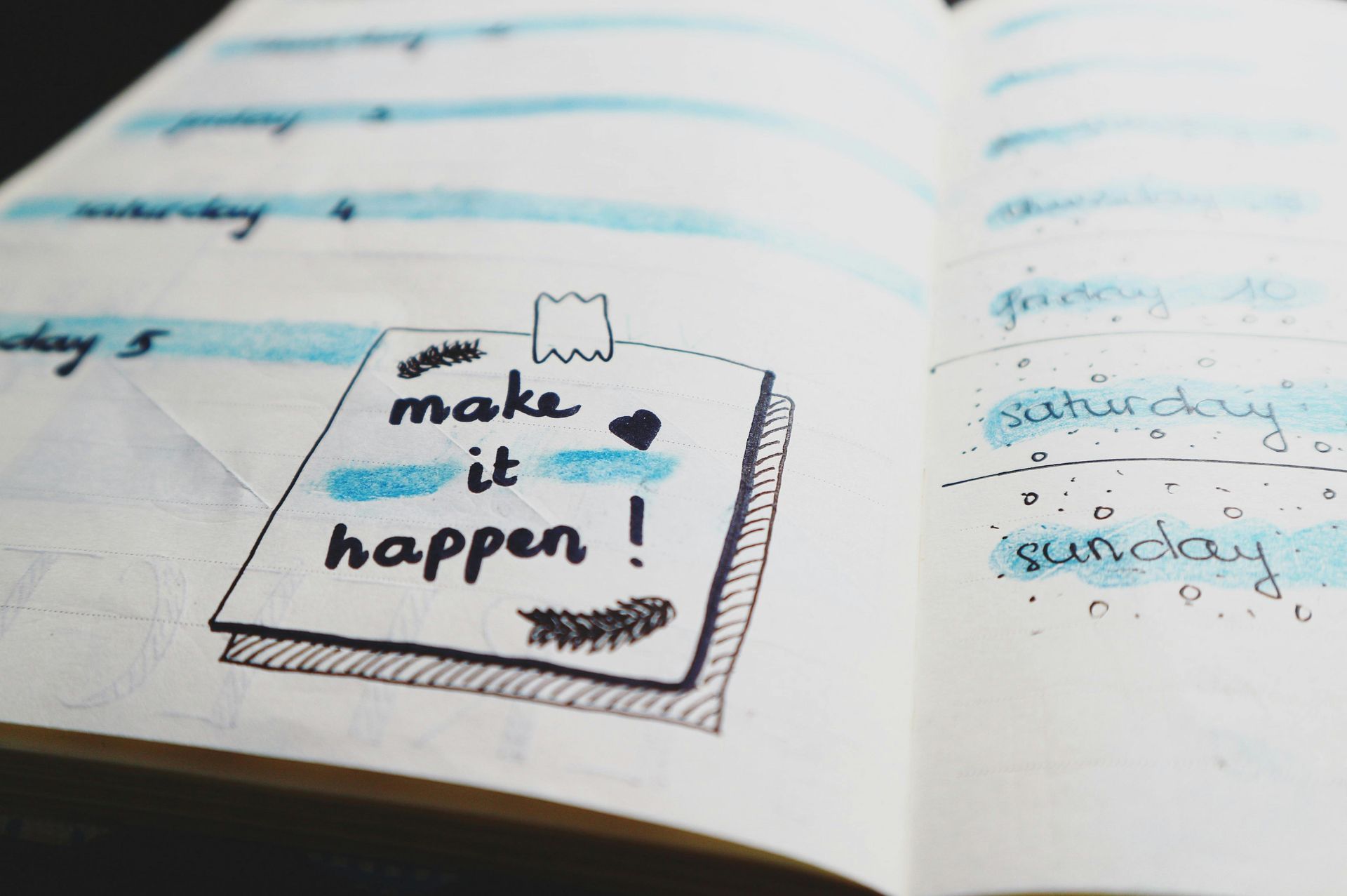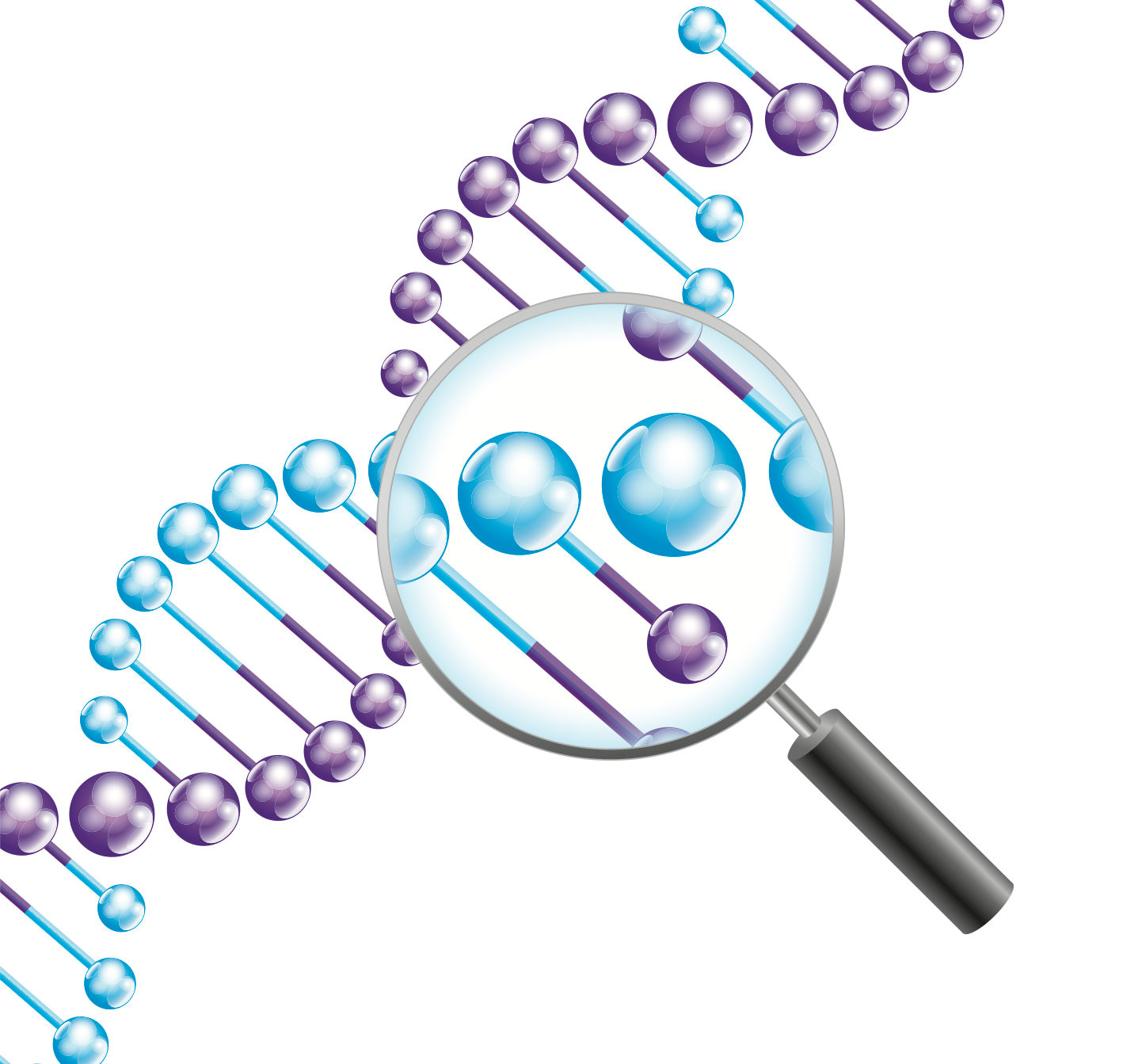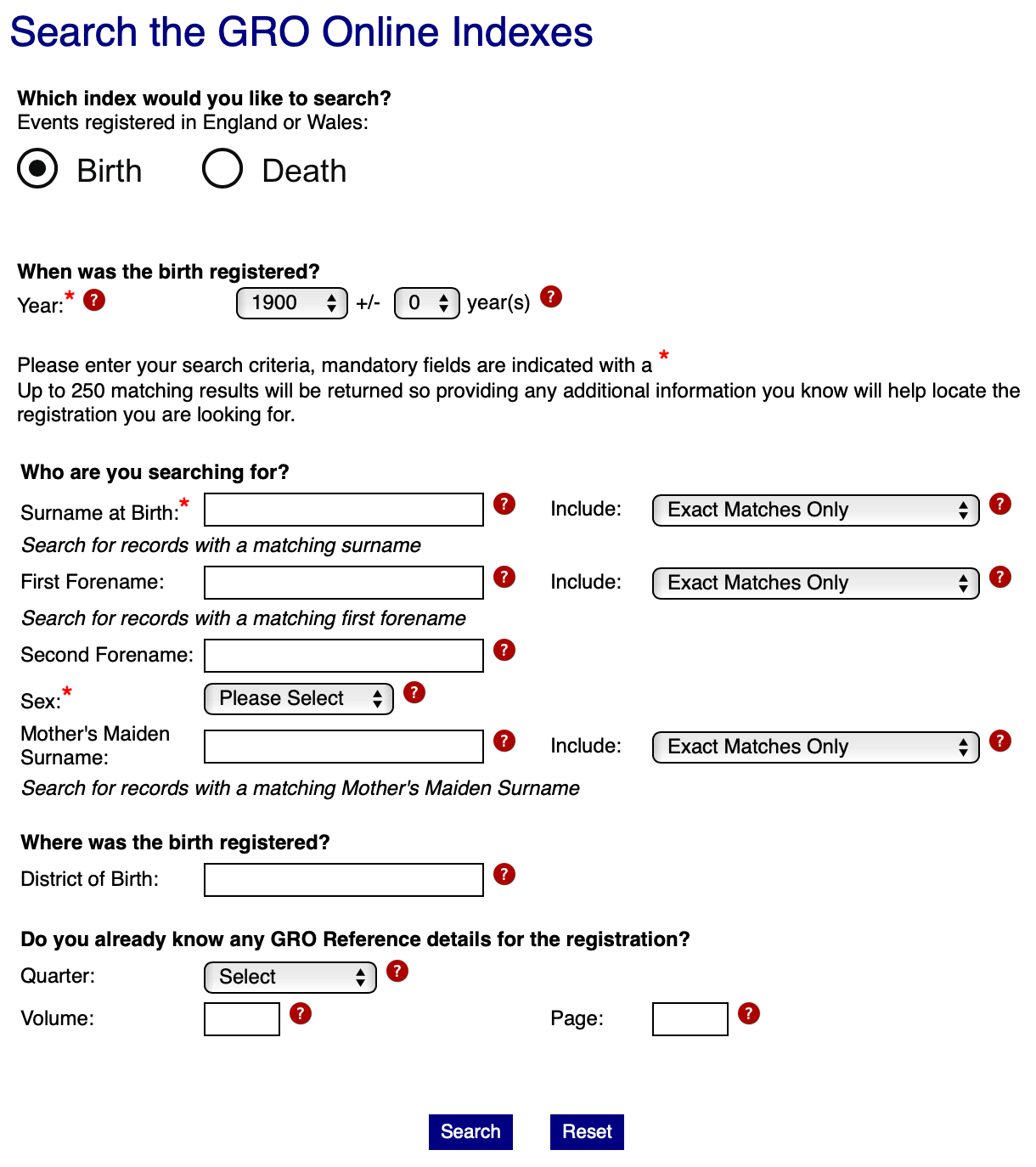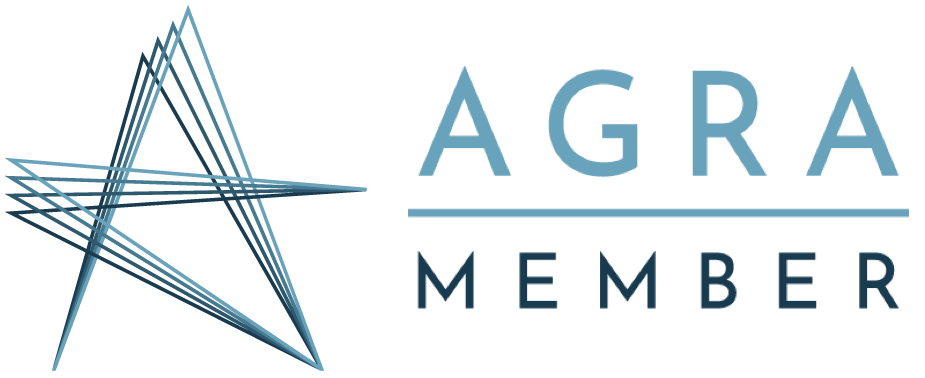How to download DNA data from 23andMe
This forms one of a series of guides on how to download DNA data from one website and upload it to another. When I say "DNA data" I mean your raw DNA data file, not a file of your matches, that is something quite different. You may want to download your raw DNA file to make the most of offers from other websites, e.g. My Heritage, to upload the data there for free and get more matches.
Please make sure that YOU are happy with any terms and conditions and privacy policies before proceeding through the various screens.
STEP (1): Log in to your 23andMe account.
STEP (2): Click on the search option next to your profile icon:
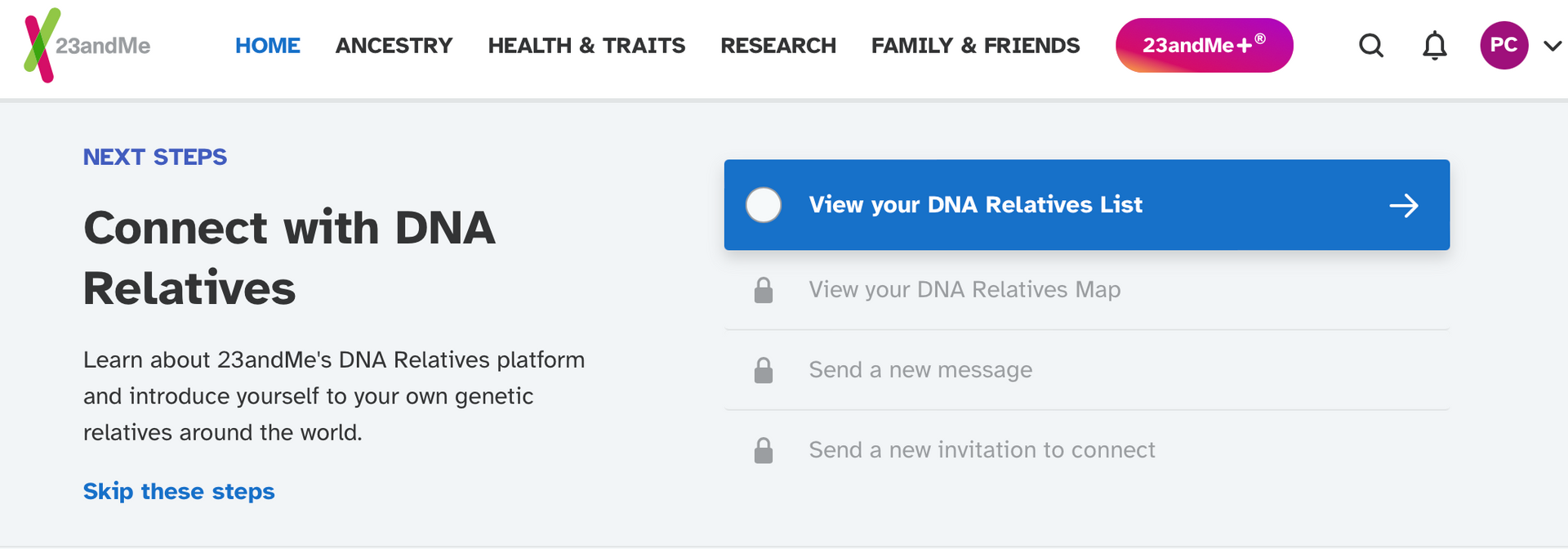
STEP (3): Start to type "download" in the search box and you will see the option to "Download your raw genotyping data". Click on this:
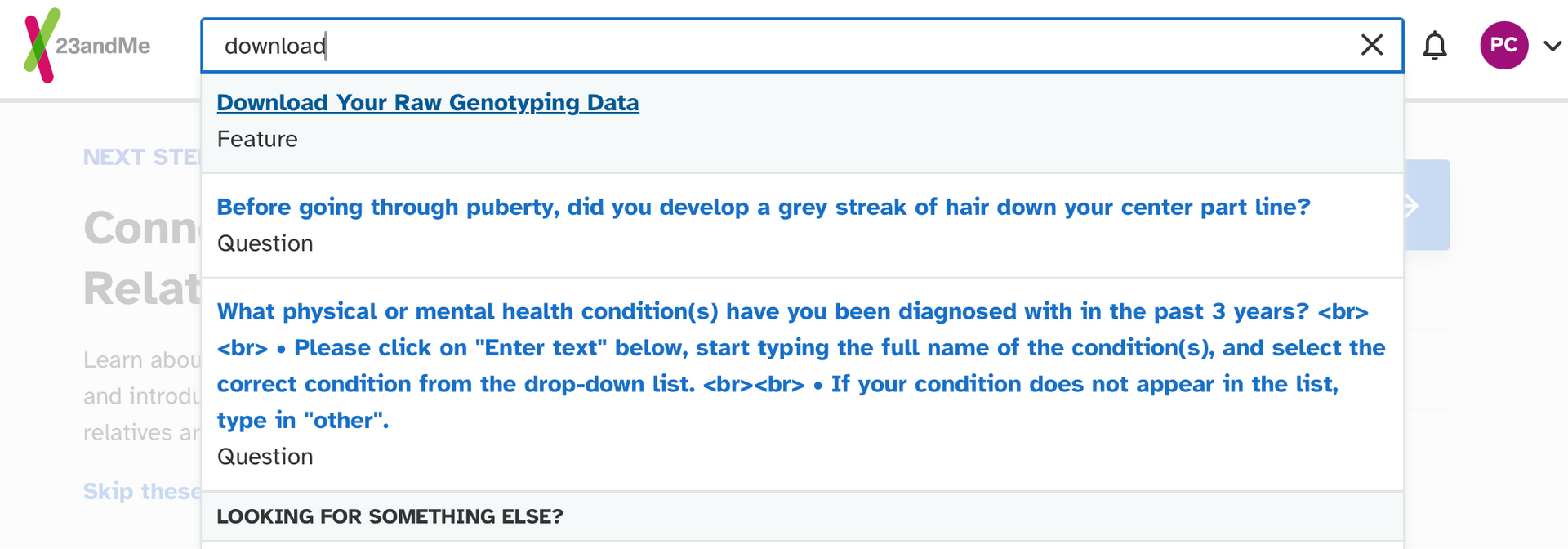
STEP (4): The next screen asks for your data of birth as a security check.
STEP (5):
At the screen after the security check, you will either see a message saying your data is ready to download or a message telling you that you will recive an email when it is ready. When it is ready, click the download button.
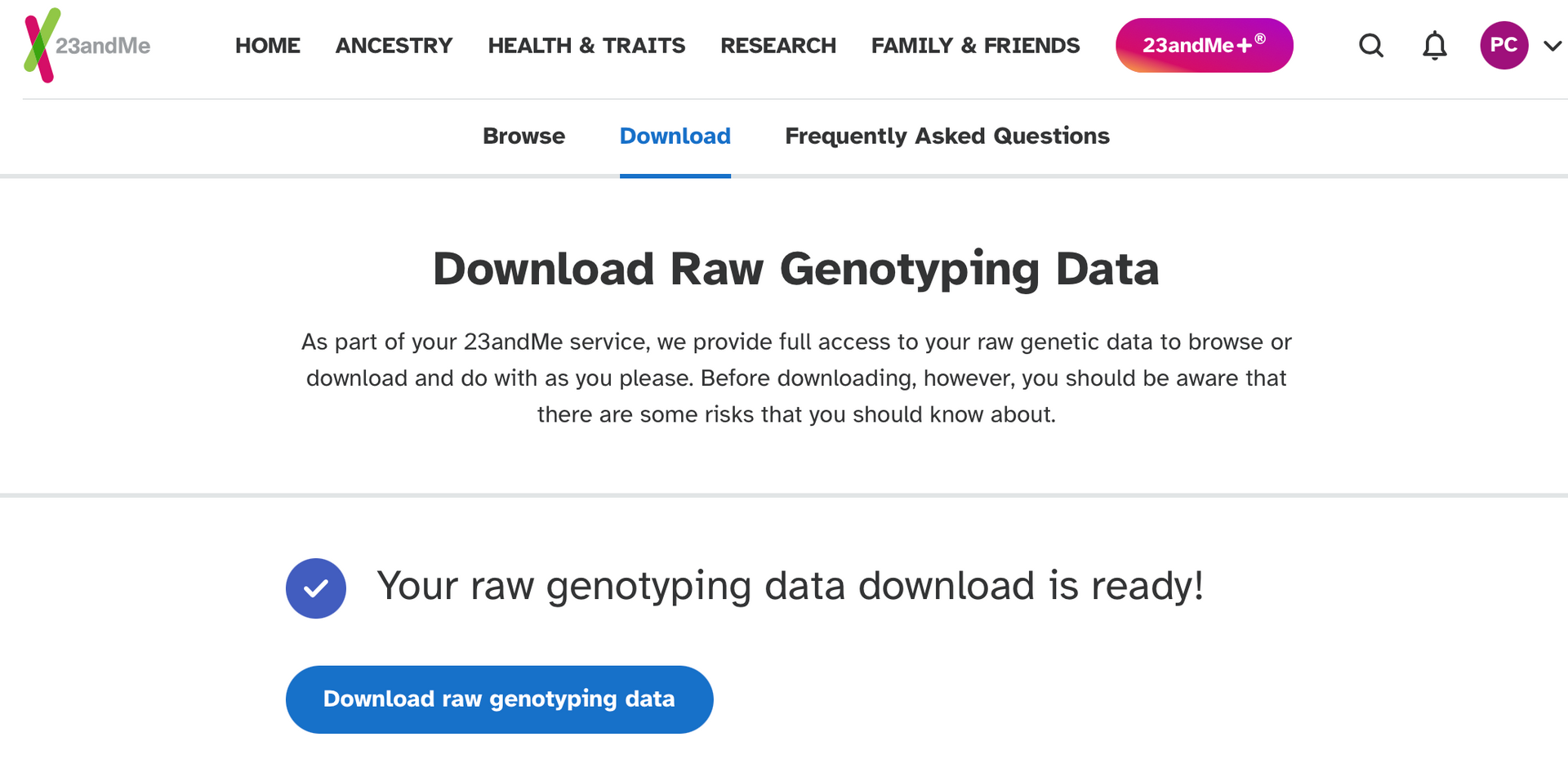
That’s it, all done!
(These instructions and screenshots are current at the time of publishing but the exact layout of the screen and where on the page to click may change with time).