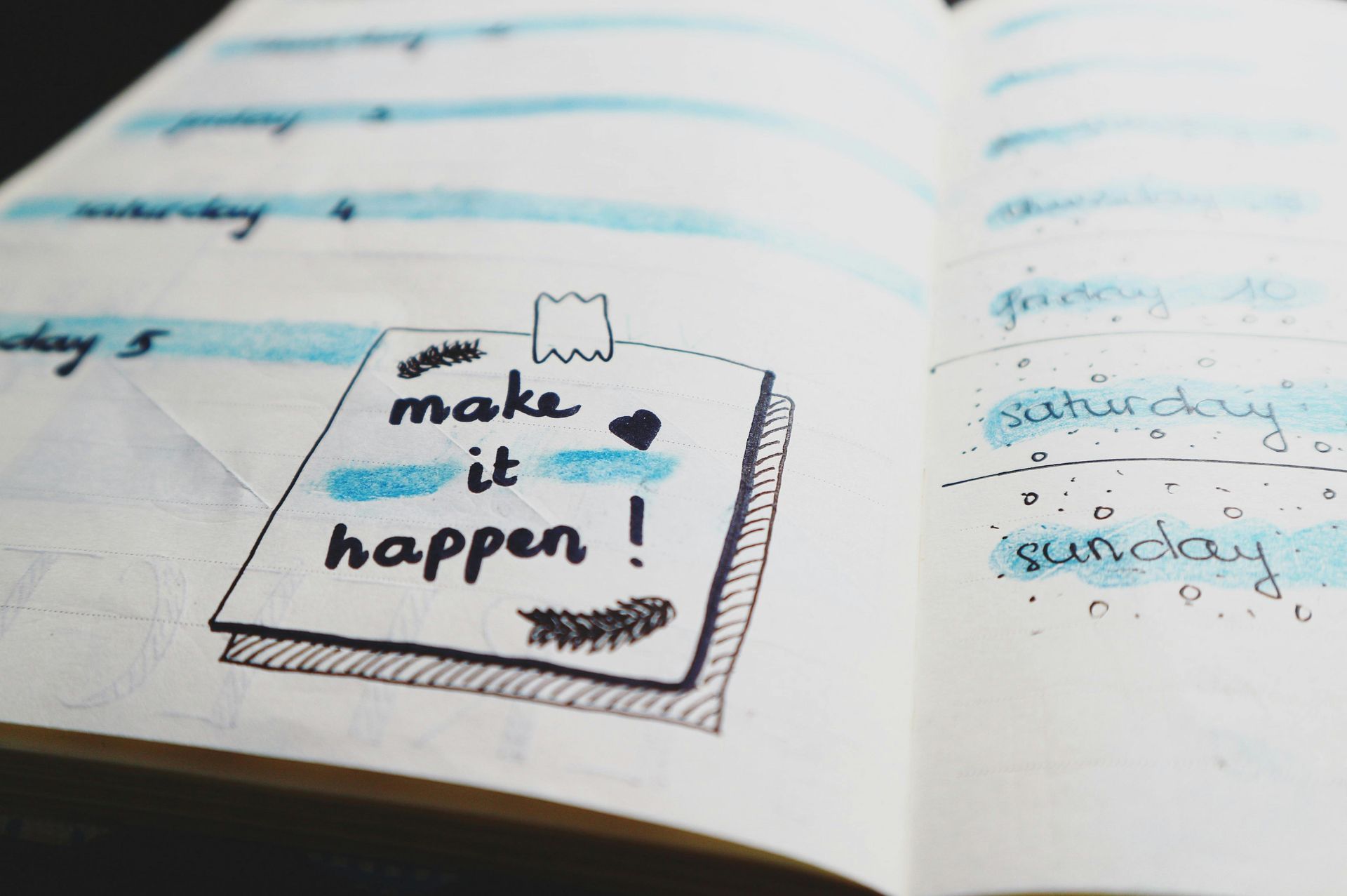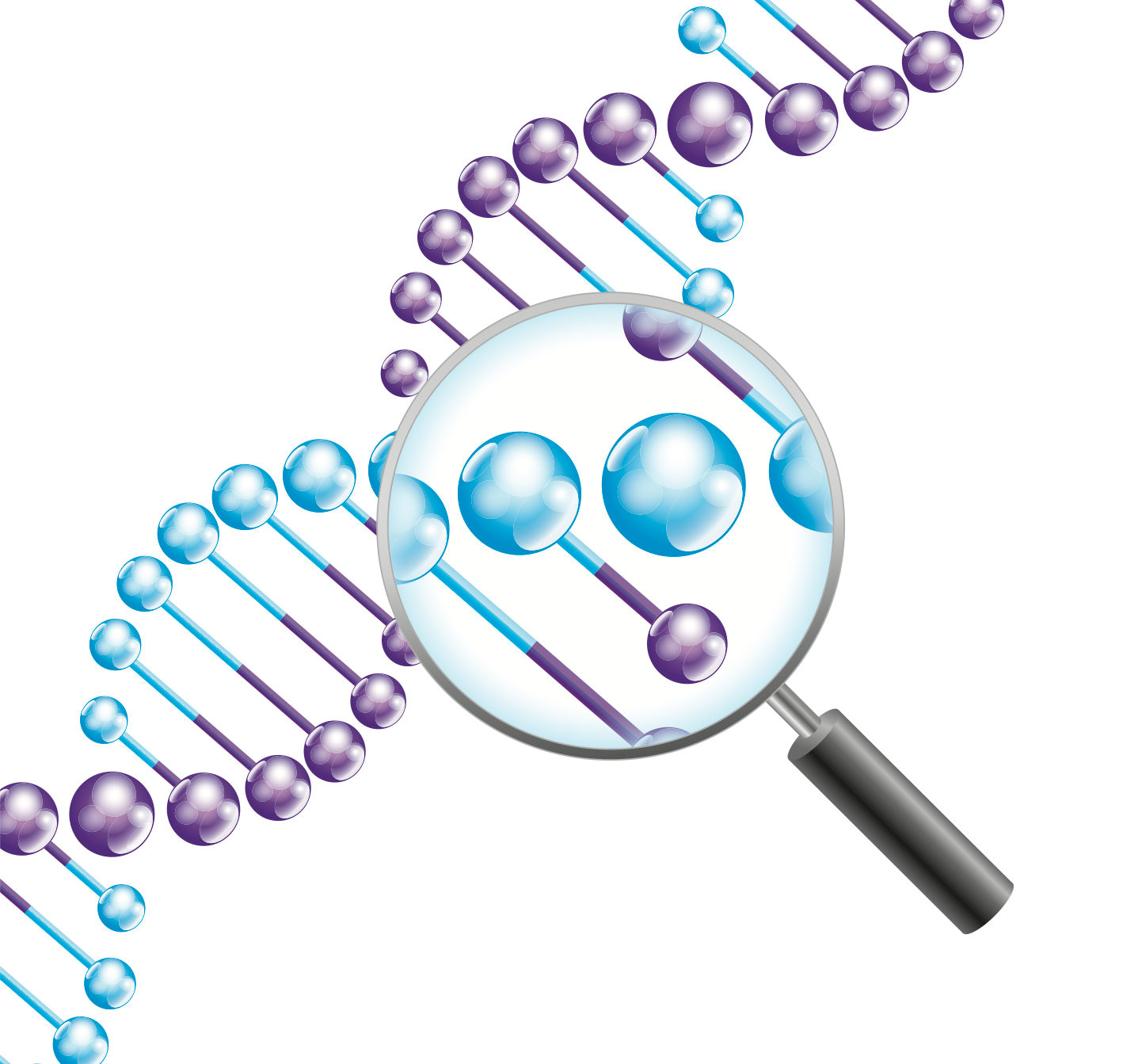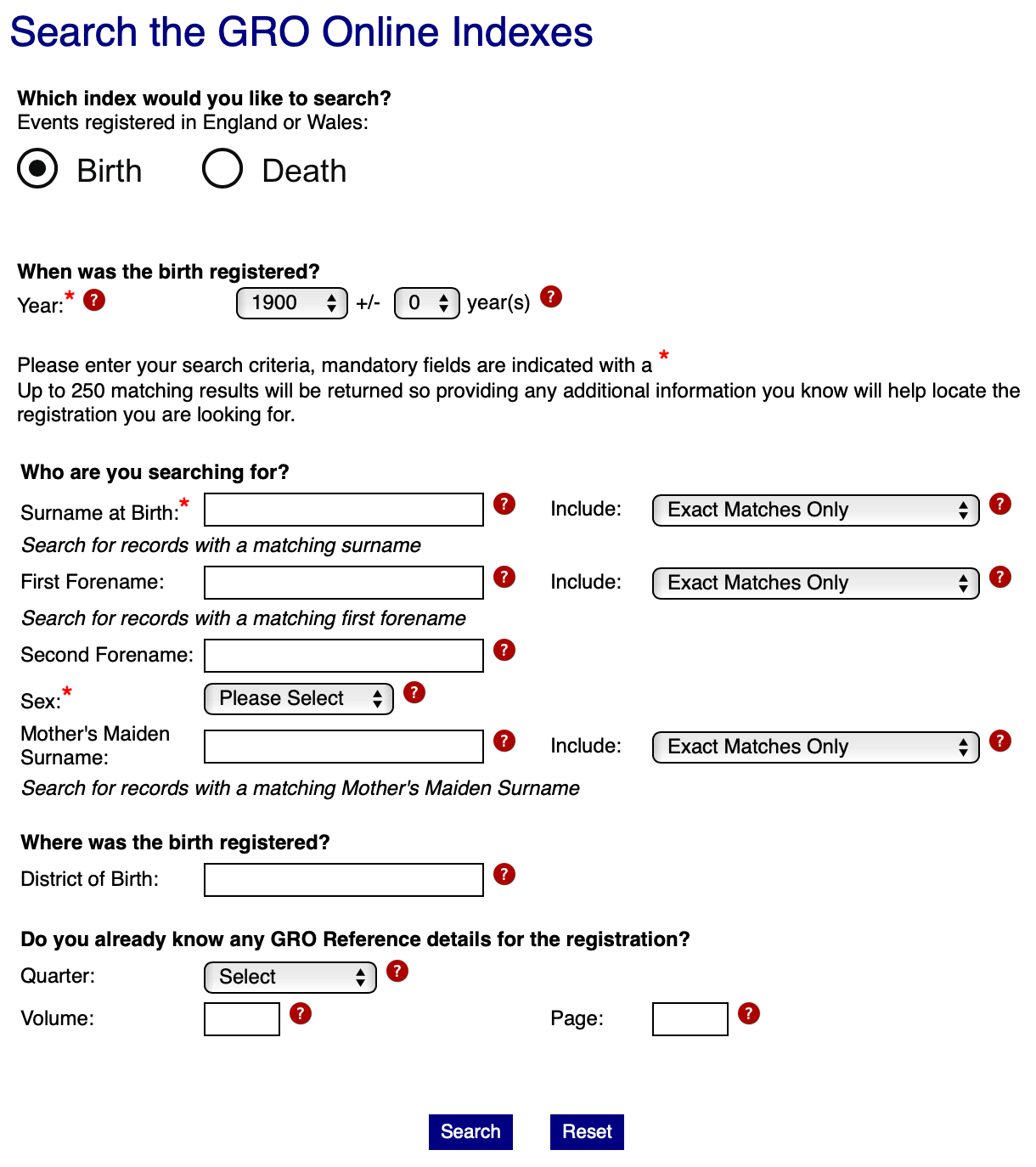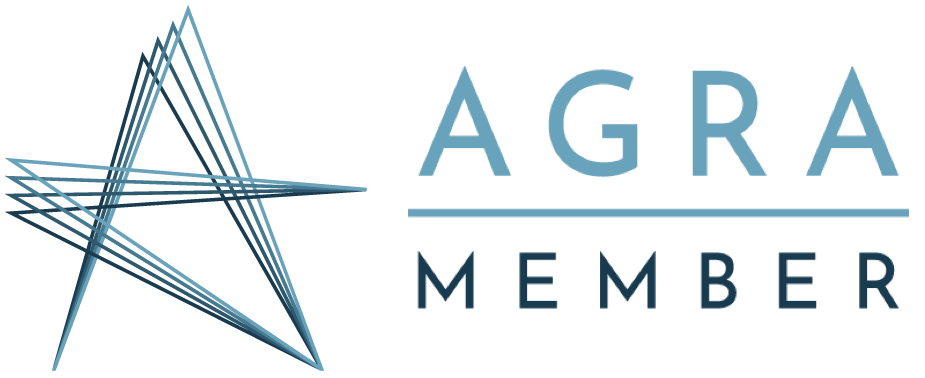How to download DNA data from Ancestry
This forms one of a series of guides on how to download DNA data from one website and upload it to another. When I say "DNA data" I mean your raw DNA data file, not a file of your matches, that is something quite different. You may want to download your raw DNA file to make the most of offers from other websites, e.g. My Heritage, to upload the data there for free and get more matches.
Please make sure that YOU are happy with any terms and conditions and privacy policies before proceeding through the various screens.
STEP (1): Log in to your Ancestry account. Click on the profile icon in the top right hand corner (this may differ on a tablet or mobile device), and select "Account Settings".
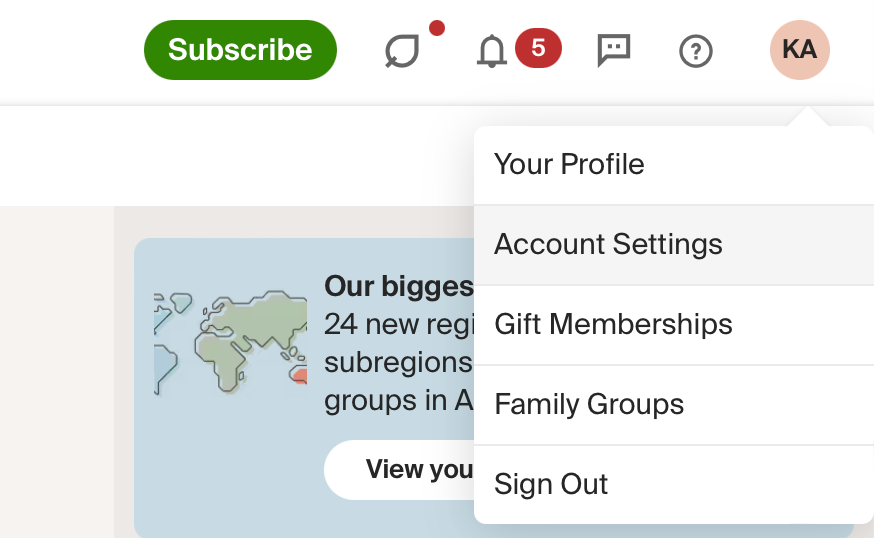
STEP (2): In the left menu select "DNA". You will see a list of your own tests and any tests you manage.
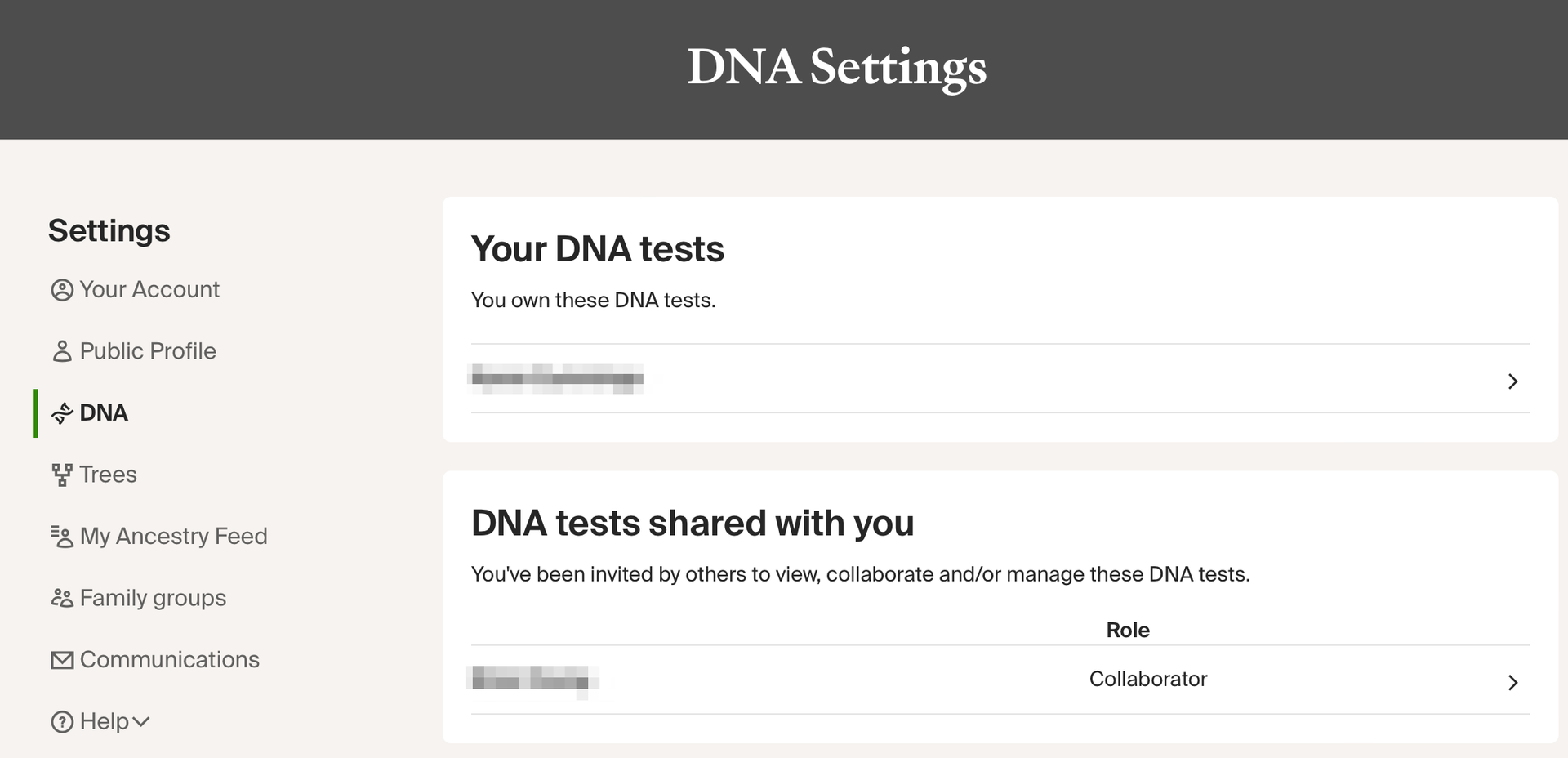
STEP (3): Select the test of interest and scroll down the page that follows until you see the "Download or delete" section.
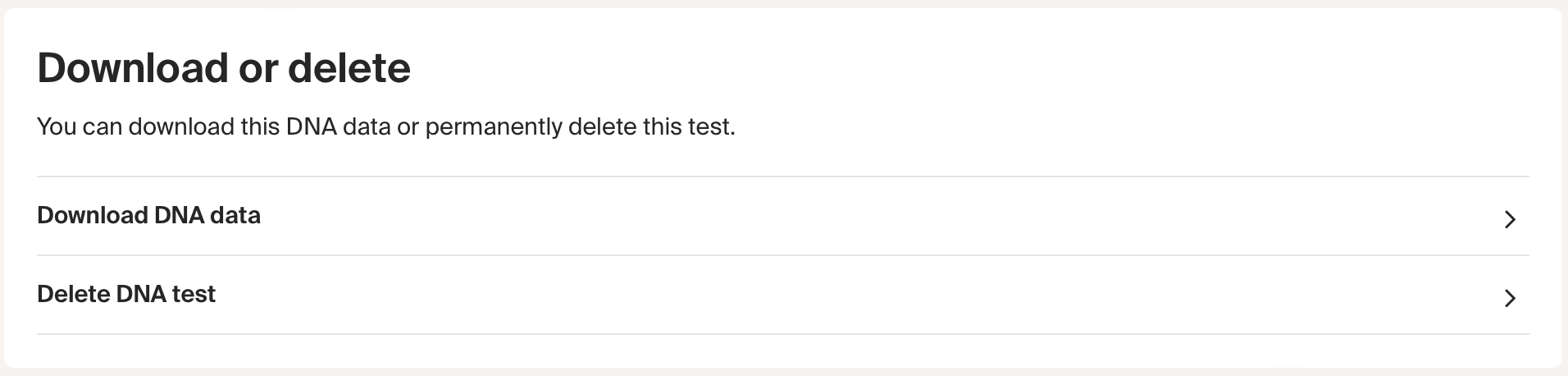
STEP (4): Click on Download DNA data and accept the terms of the download.
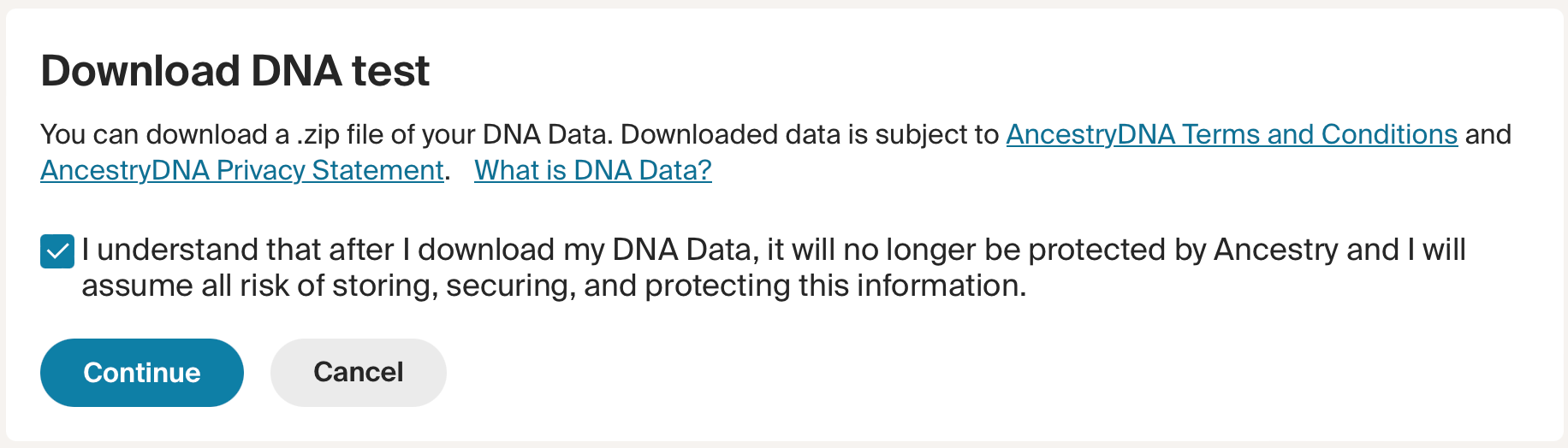
STEP (4): Press Continue and then following the extra security check step (enter password or receive email). And that's it, you will shortly receive an email from which you can download your raw DNA data.
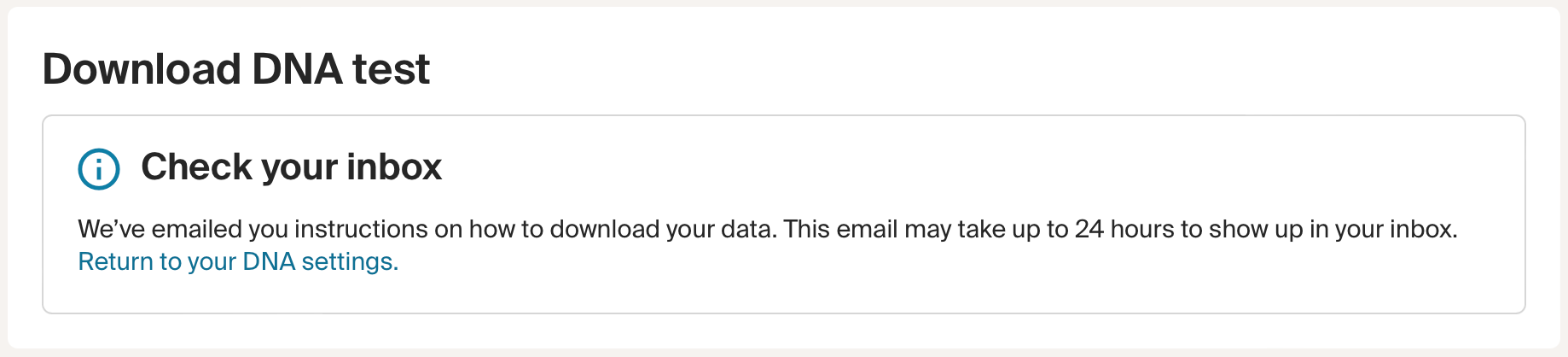
That’s it, all done!
(These instructions and screenshots are current at the time of publishing but the exact layout of the screen and where on the page to click may change with time).