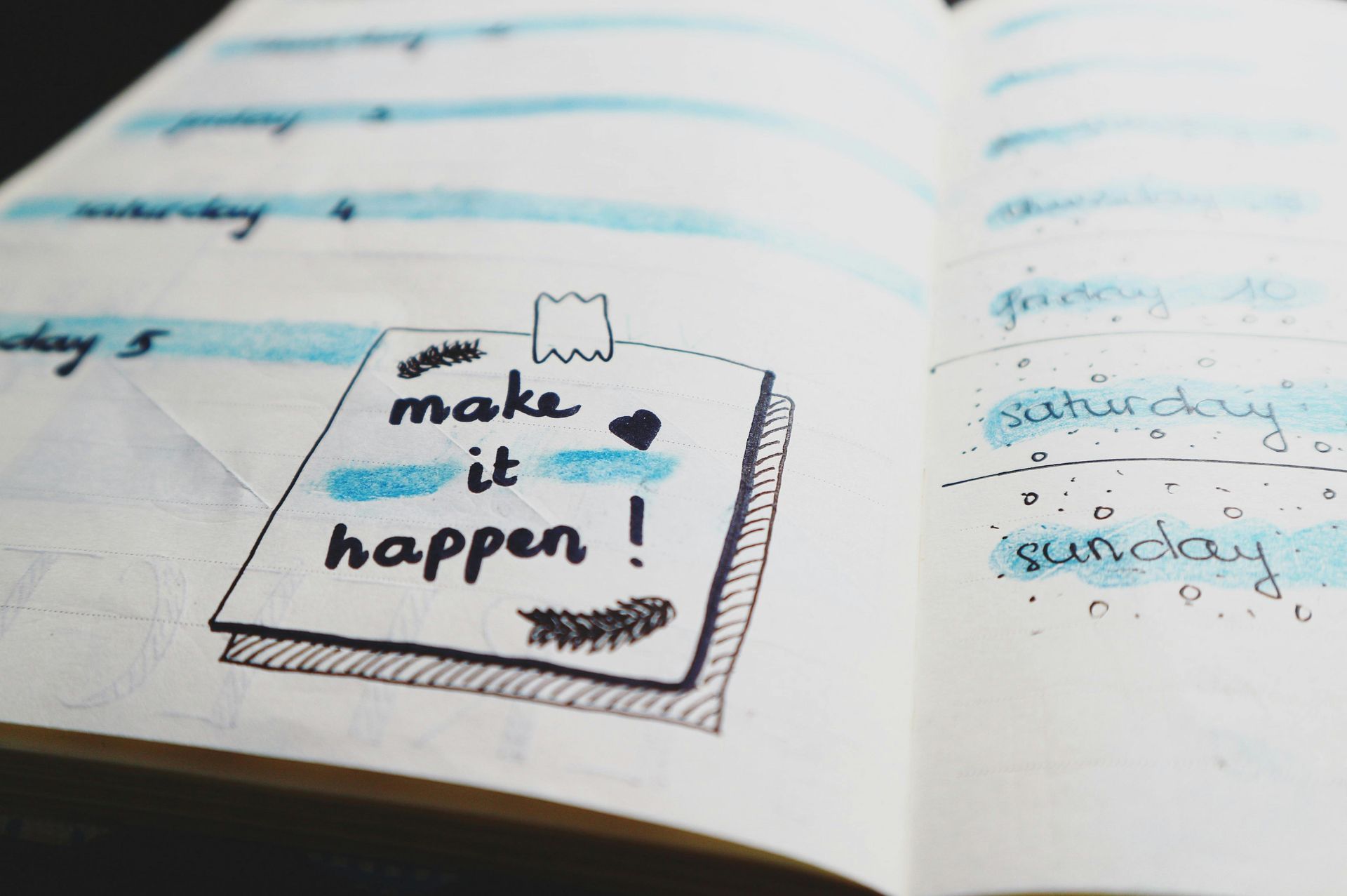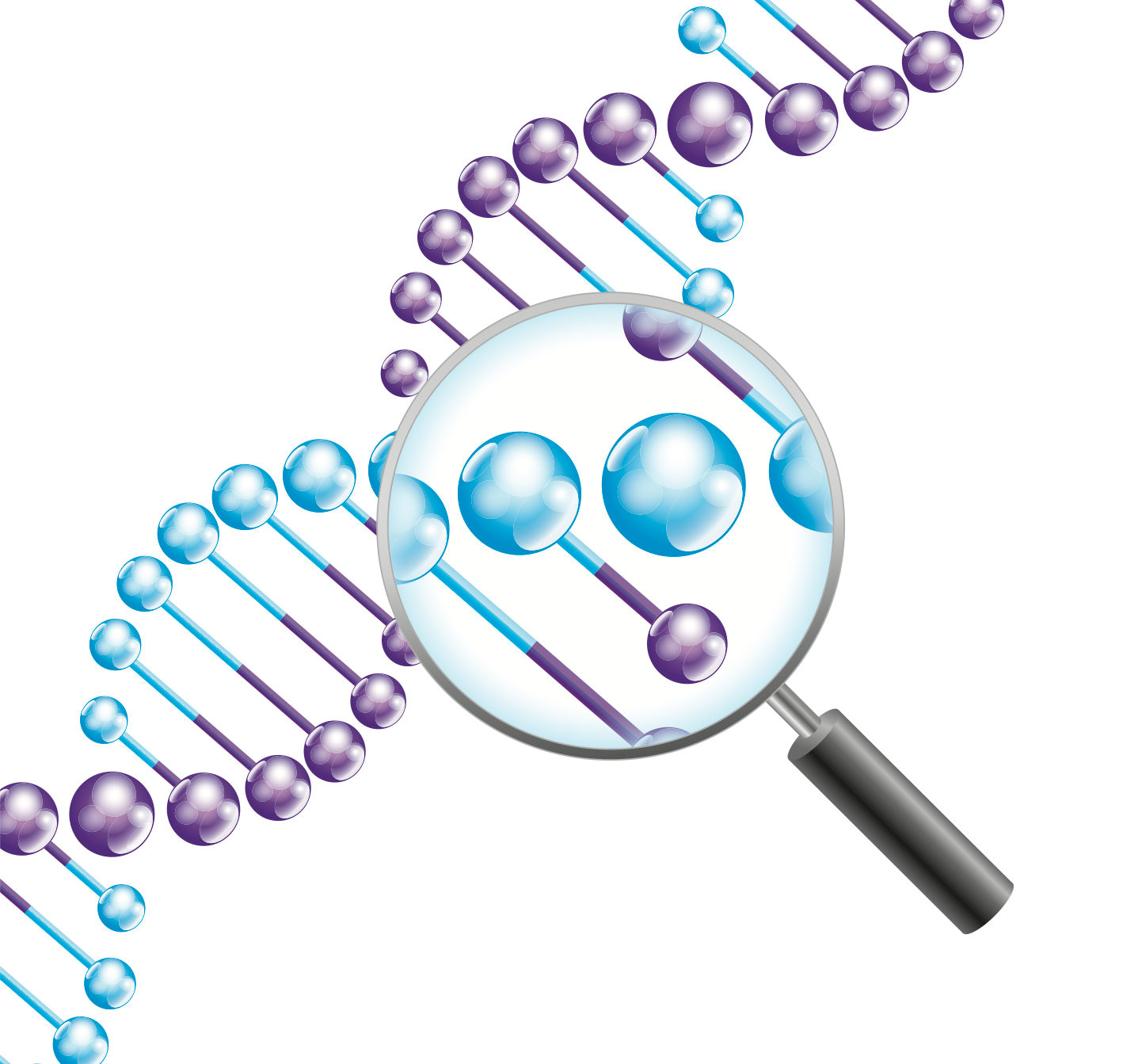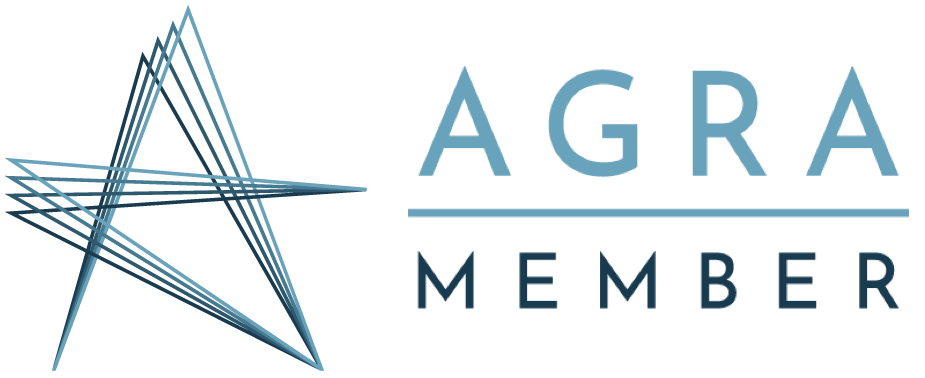How to download DNA data from and upload to FamilyTreeDNA (FTDNA)
This forms one of a series of guides on how to download DNA data from one website and upload it to another. When I say "DNA data" I mean your raw DNA data file, not a file of your matches, that is something quite different. You may want to download your raw DNA file to make the most of offers from other websites, e.g. My Heritage, to upload the data there for free and get more matches.
Please make sure that YOU are happy with any terms and conditions and privacy policies before proceeding through the various screens.
There are two parts to this article:
- Downloading your data from FamilyTreeDNA
- Uploading a new test to FamilyTreeDNA
Downloading your DNA Data from FamilyTreeDNA
STEP (1): Log in to FamilyTreeDNA. In the "Autosomal DNA" box, click on "See More" then "Data Download", as shown in the image.
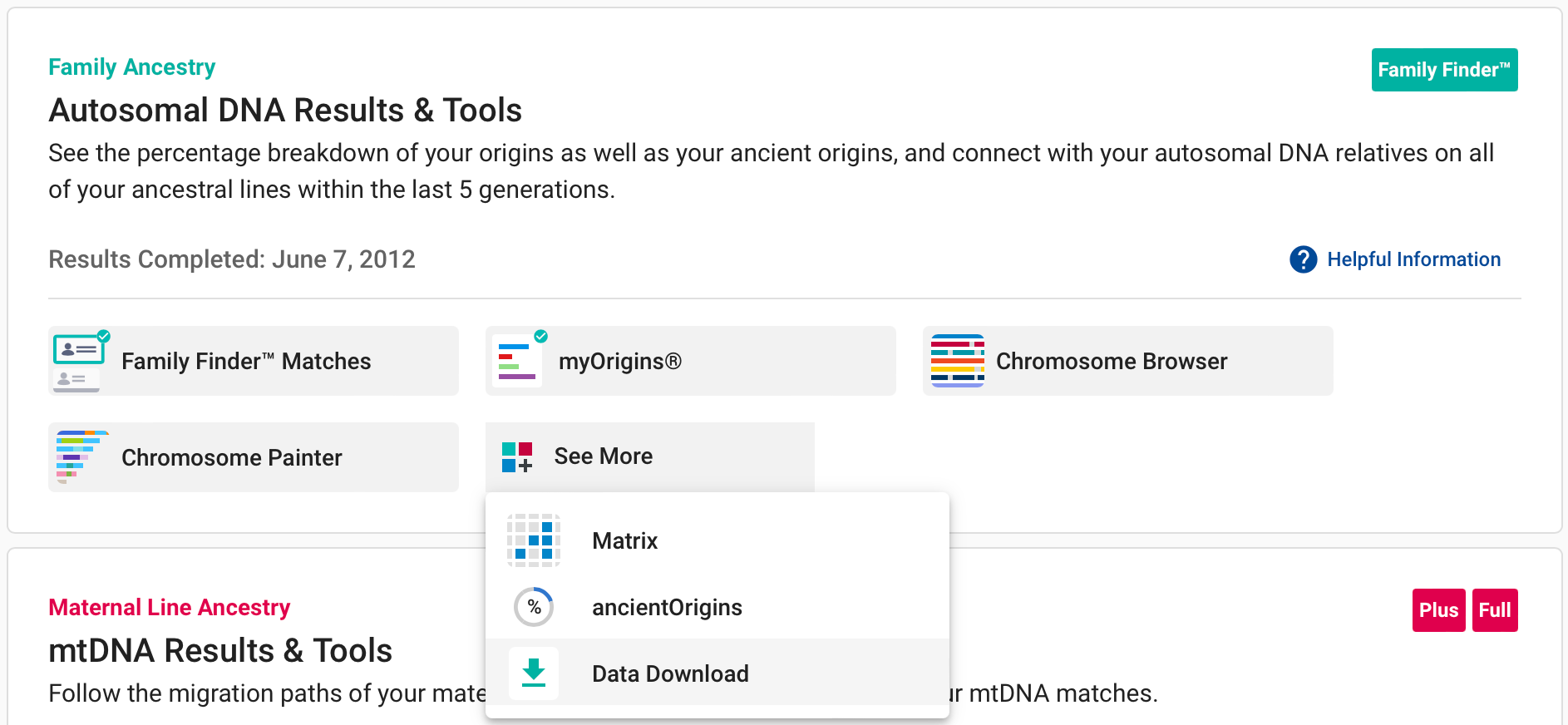
STEP (2): At the next screen there is only one option, click on "Build 37 Concatenated Raw Data".
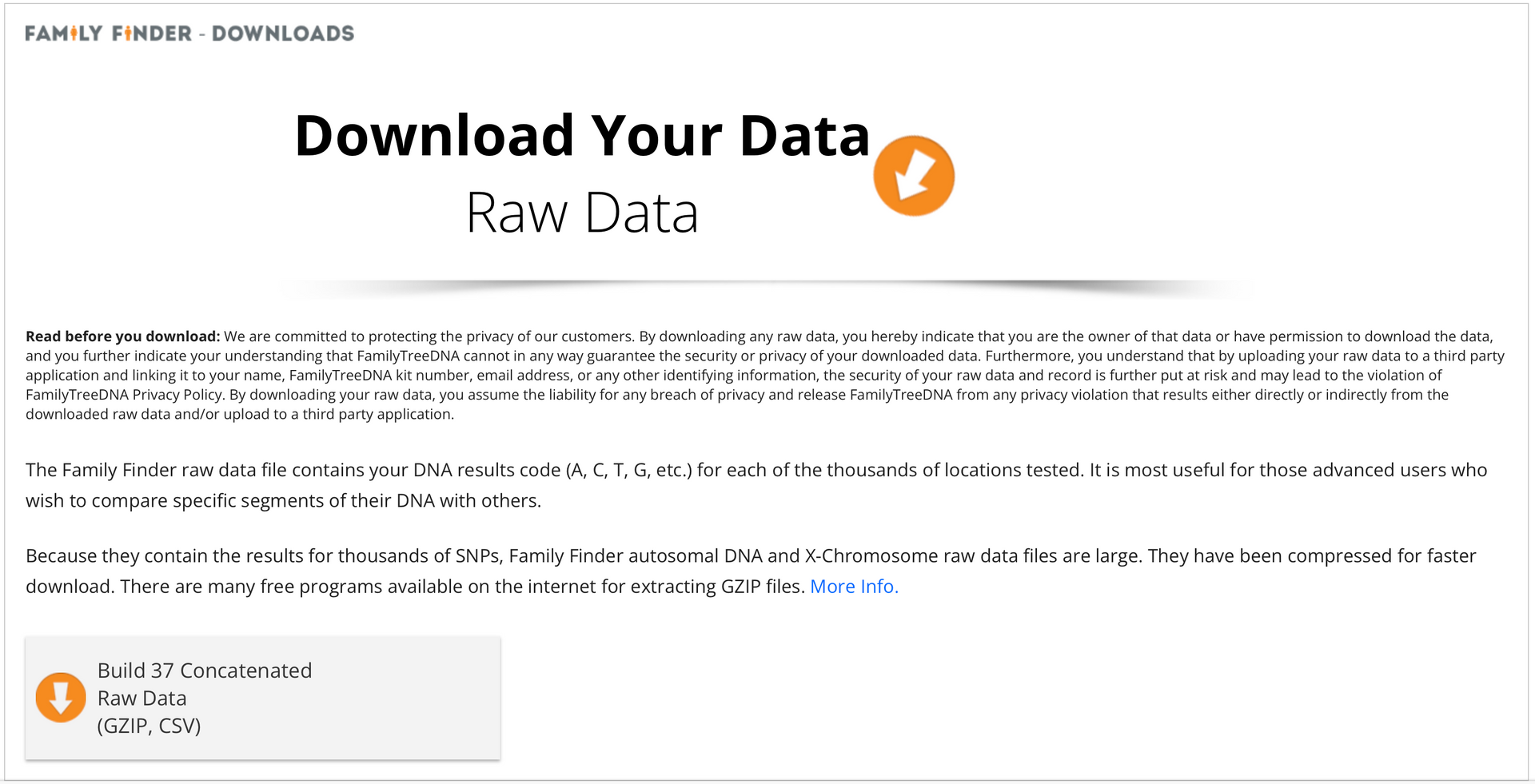
STEP (3): That’s it, all done! You should now have a file with a name starting ’37K_[your name]” ready to upload to other websites.
Uploading DNA data to FamilyTreeDNA from elsewhere
FamilyTreeDNA is one of the websites that accepts uploads from elsewhere. This means you don't have to pay for a FamilyTreeDNA test to get FamilyTreeDNA matches. There is a small fee to unlock some of the DNA tools but this is usually cheaper than the cost of a DNA test.
Which tests can be uploaded to FamilyTreeDNA?
FamilyTreeDNA accepts uploads from AncestryDNA, 23andMe (V3, V4, and V5) and MyHeritage (Results received after March 1, 2019)
STEP (1): Visit Family Tree DNA at the following link: https://www.familytreedna.com/autosomal-transfer
STEP (2): Fill in the details required and click “Join Today!” or log in, if you have an account already that does not include an autosomal (Family Finder) DNA test.
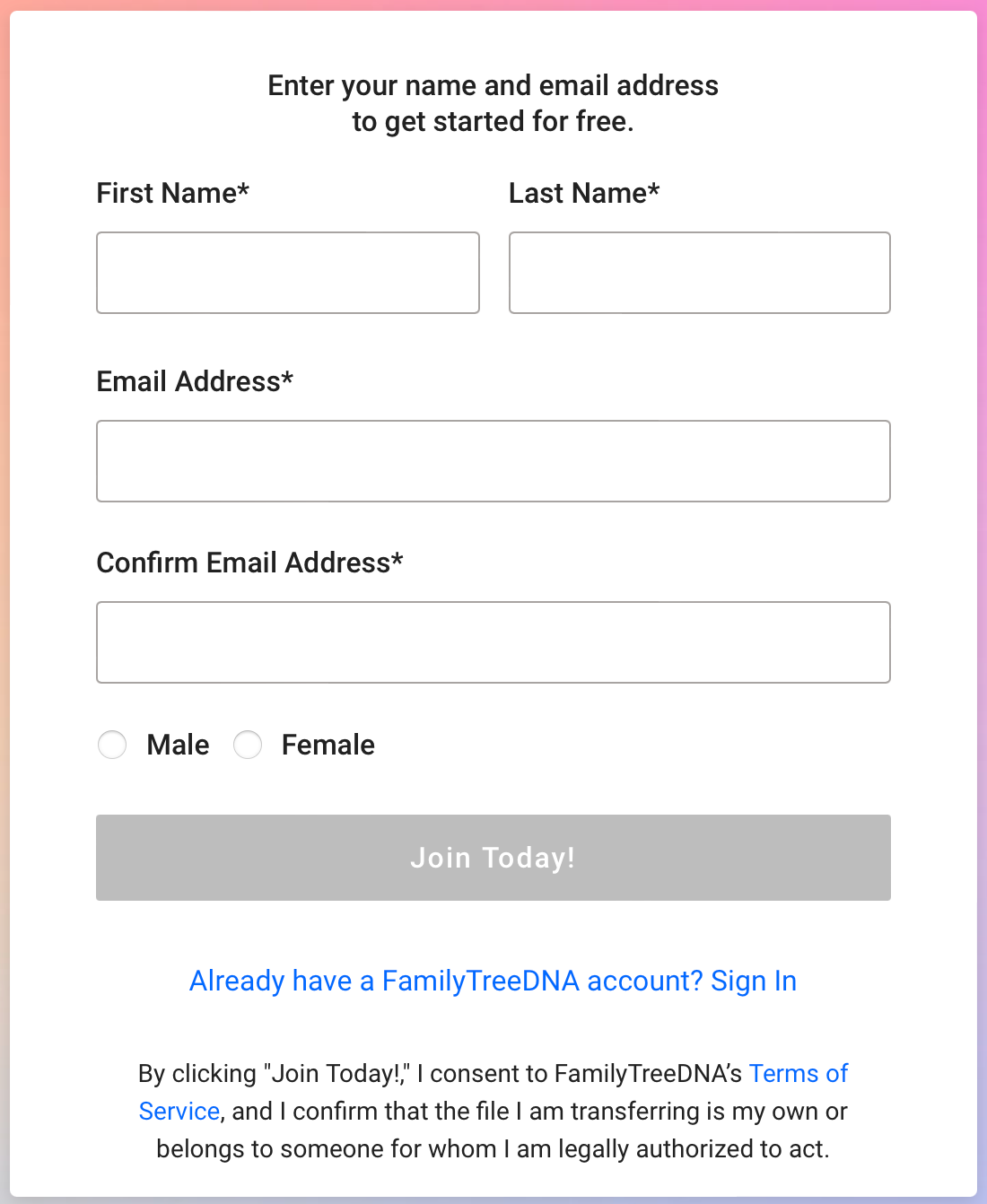
STEP (3): The next screen asks you what type of kit you are uploading. In this case we are uploading an AncestryDNA kit. Add your raw data file and click “Submit”.
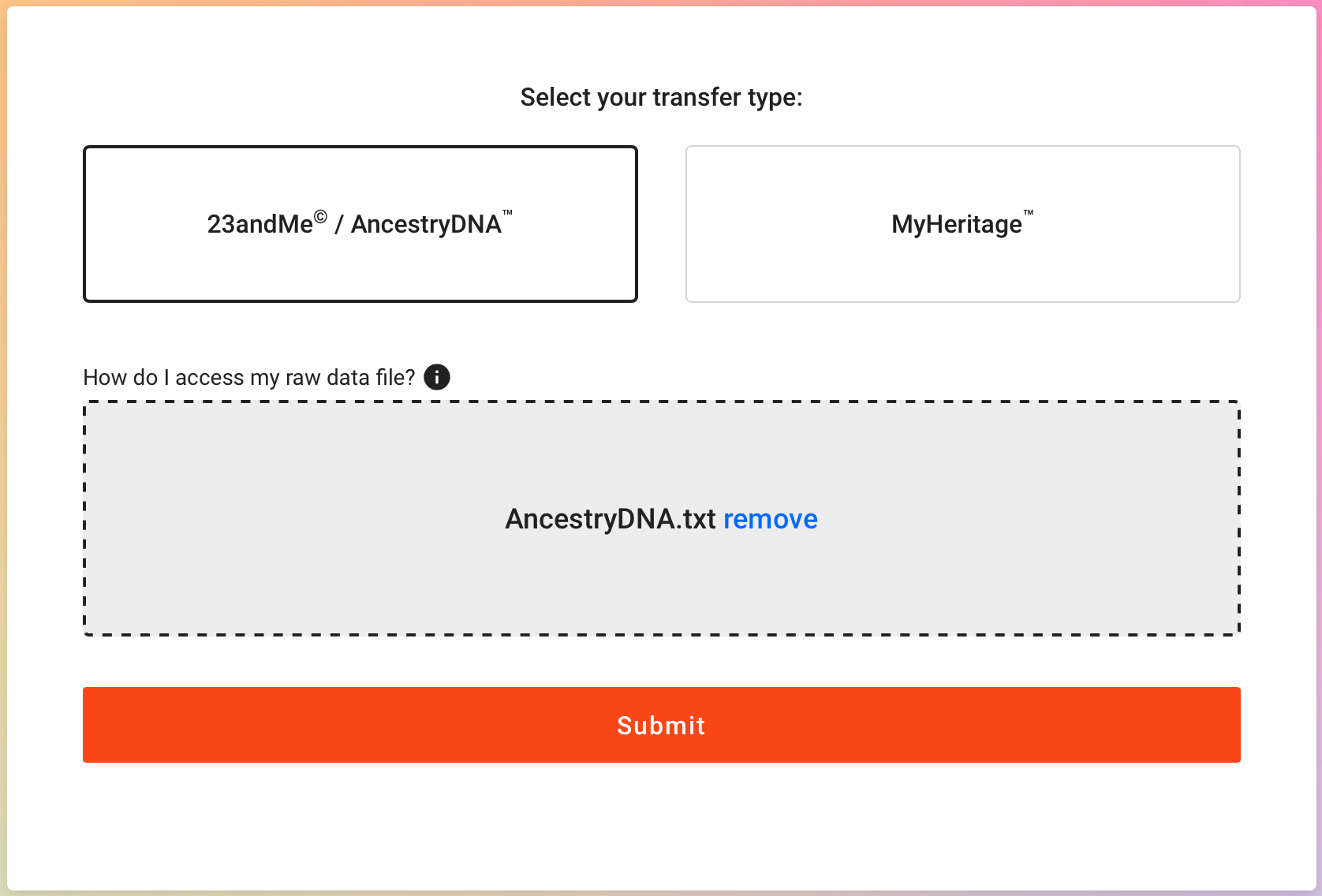
STEP (4): Wait to see a confirmation message:
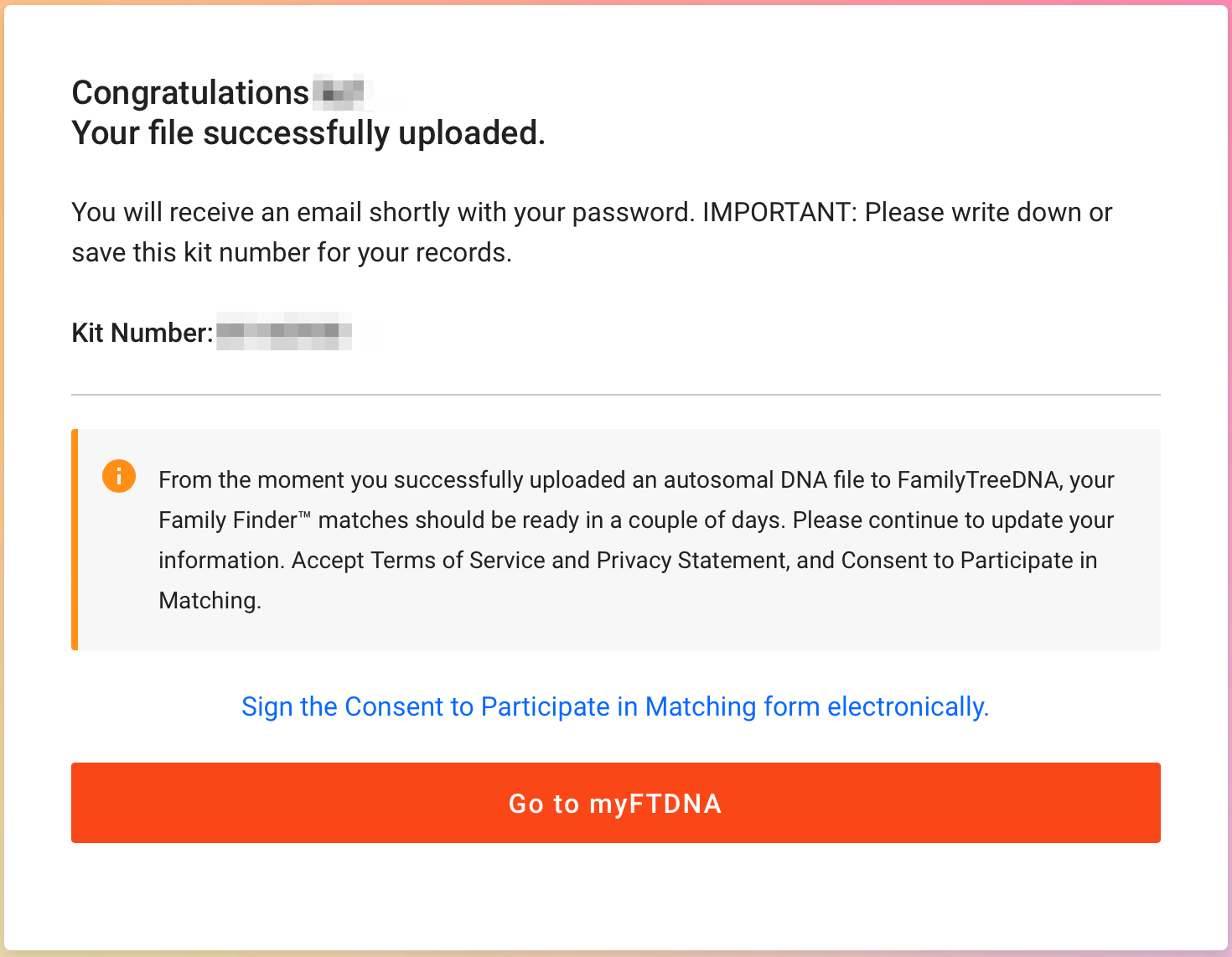
STEP (5): Click on "Go to myFTDNA" to enter more account details and agree to the Terms and Condictions. You will also be asked to choose whether to consent to participate in both matching and Investigative Genetic Genealogy (use for law enforcement).
That’s it, all done! You just have to wait for the file to be processed to see your matches.
(These instructions and screenshots are current at the time of publishing but the exact layout of the screen and where on the page to click may change with time).