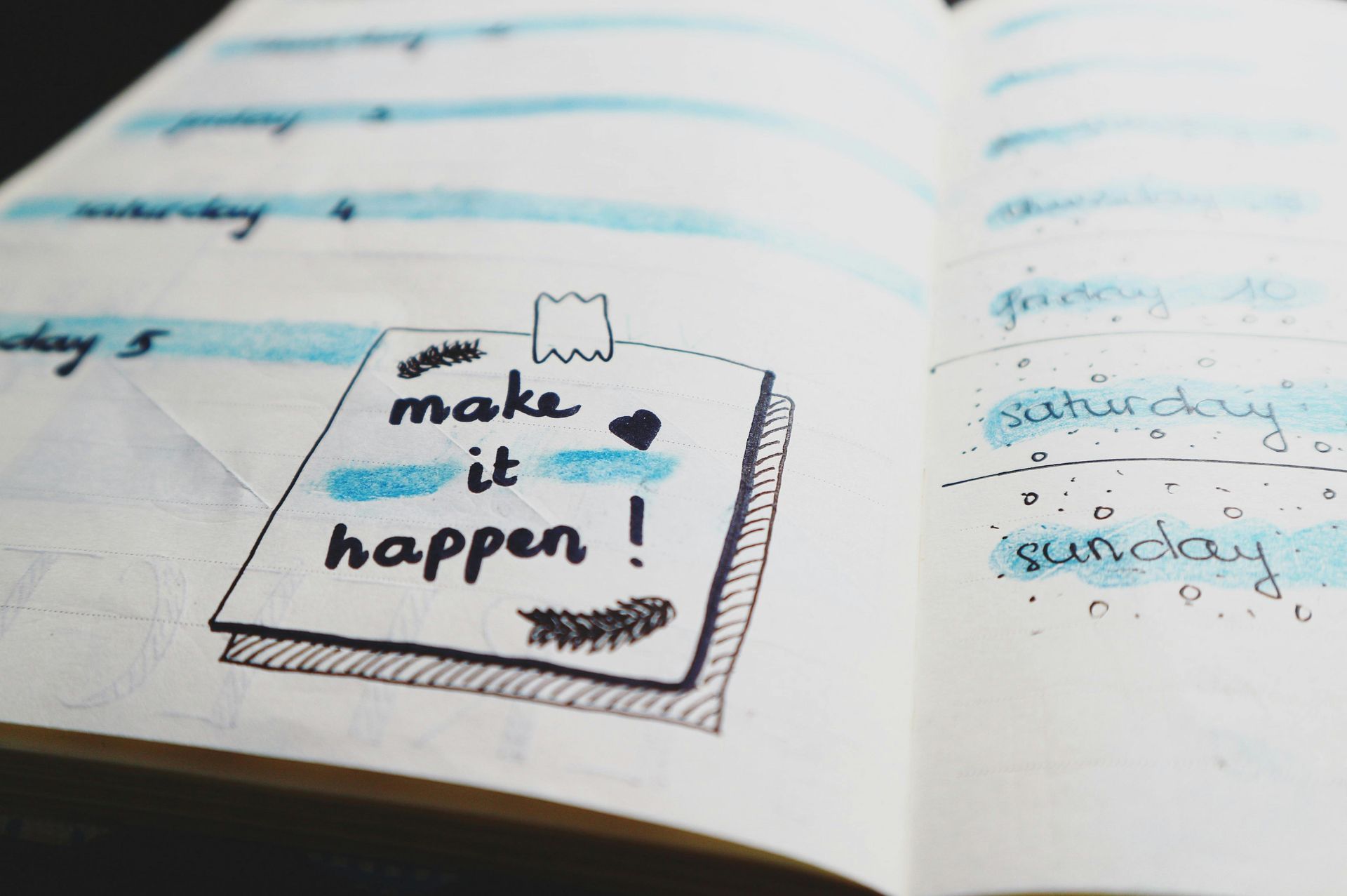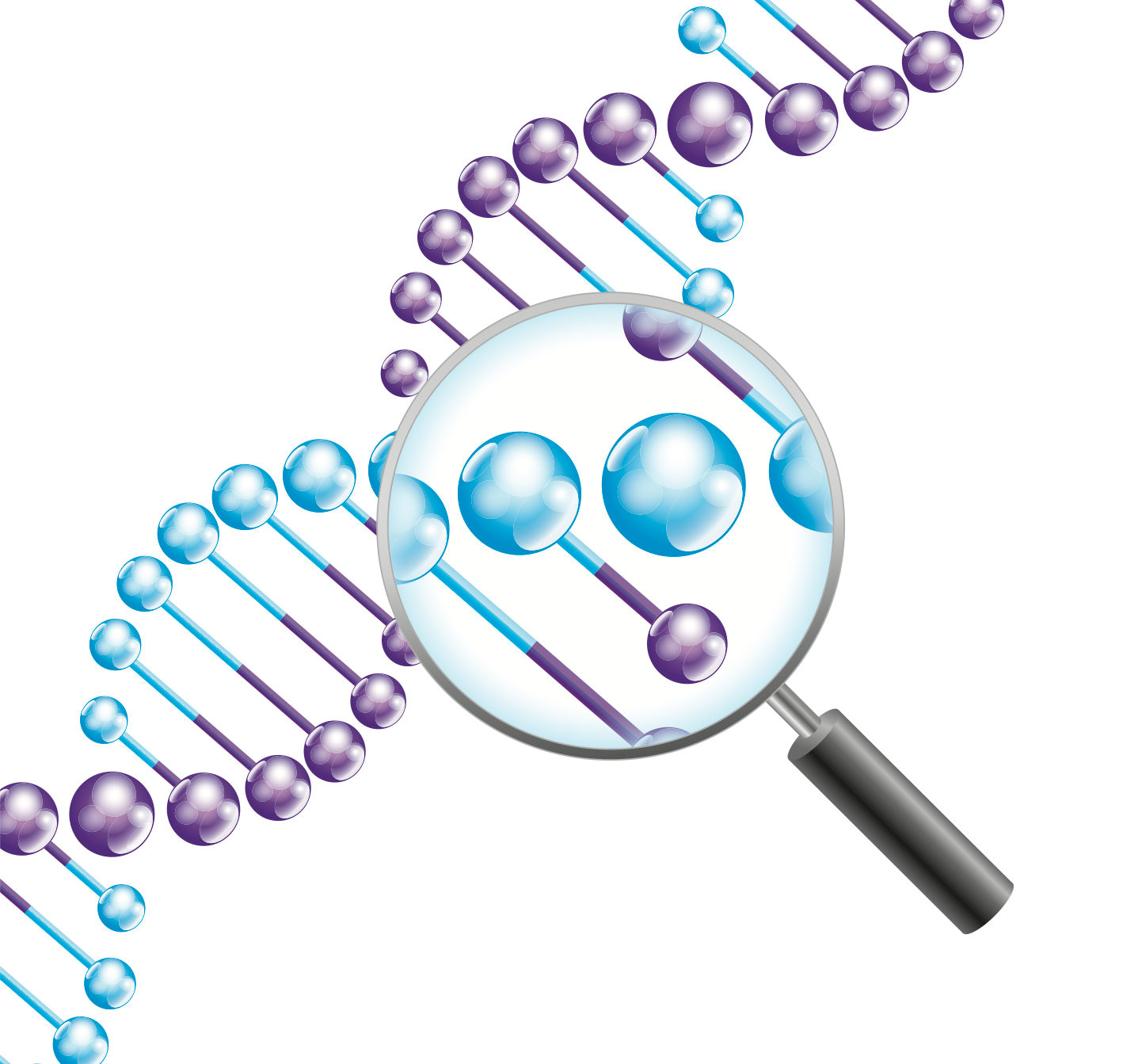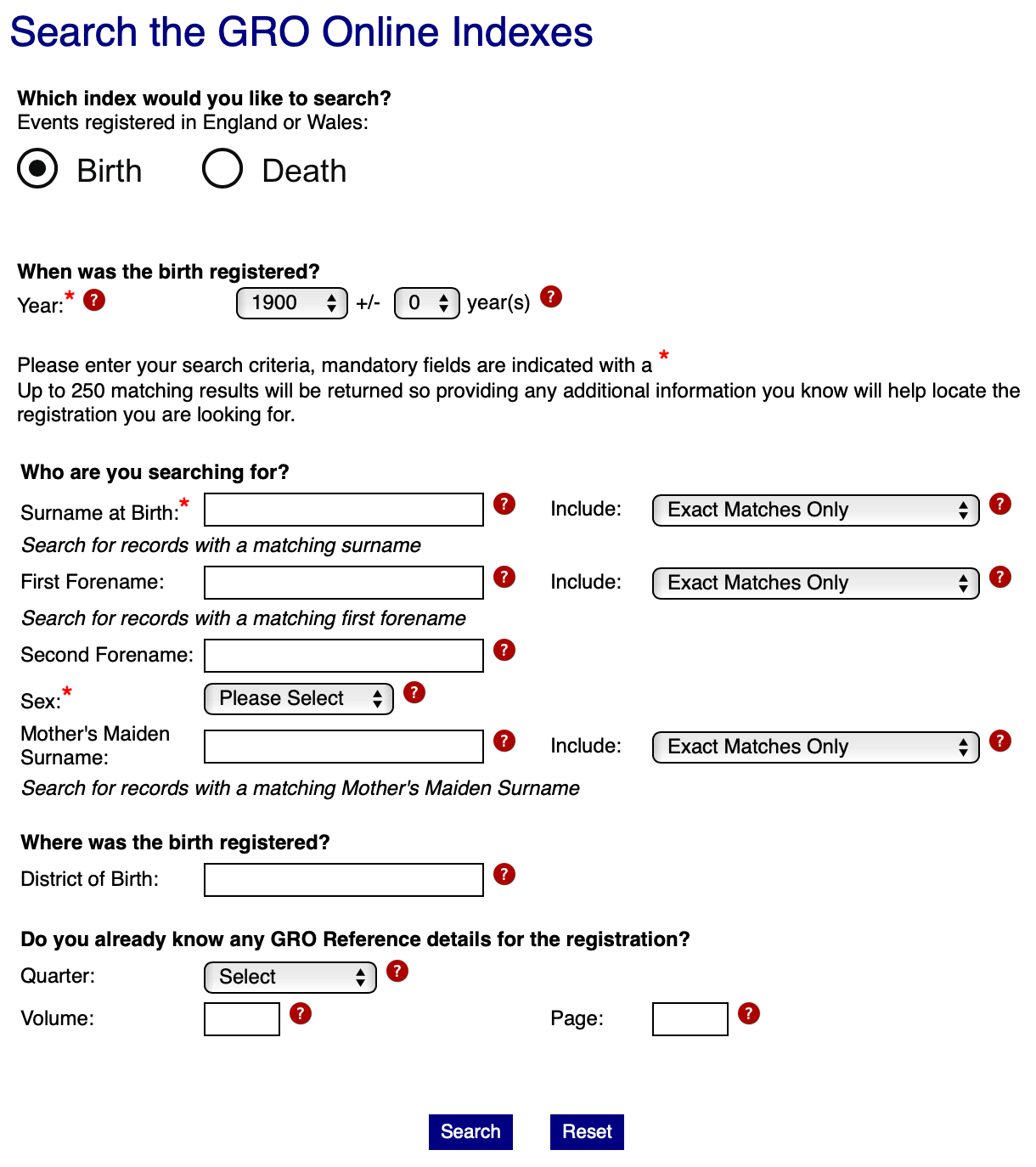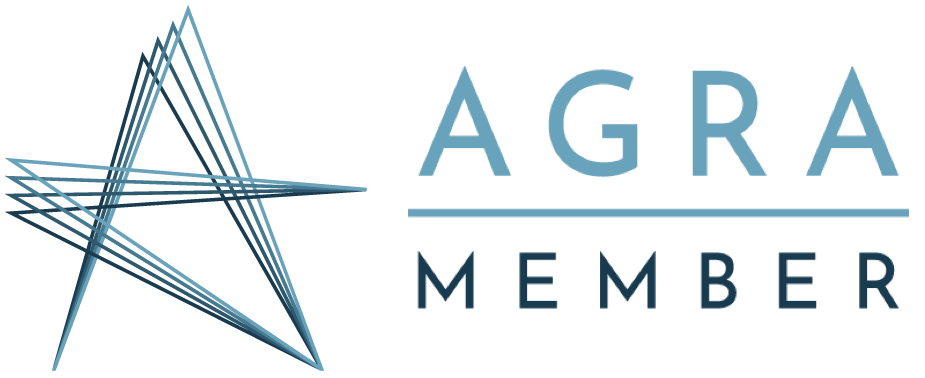First Visit to The National Archives
This month I had the opportunity to make my first visit to The National Archives UK. I have visited many local archives over the course of my own research and professional work but had not yet made a visit to Kew.
I had actually become quite nervous about visiting. It is so much larger than any other archive I had visited. There are three different floors – how would I be able to find anything? I had heard tales of it being likely to take my half my day to obtained the treasured Reader’s Ticket. As it turned out, I had a fabulous day, everything was very straightforward and the staff were exceedingly friendly.

Plan ahead…
The most important piece of advice I can give to anyone about to visit The National Archives (TNA) is to plan ahead. There is plenty of advice on TNA’s website if you spare a few moments to look around. Find out about the information you are searching for. Is there a Research Guide available for the type of research you are conducting? Are the documents available online? Are the documents on microfilm at TNA or will you have to order original documents? Pharos Tutors run a course on using TNA’s catalogue, that can be undertaken remotely: The National Archives Website and Catalogue – Finding People. I am sure there must be other courses available and there are also some Video Guides available on TNA’s website.
Travel woes…
The National Archives is based in Kew, London close to the Kew Retail Park. A detailed map of the area may be found on The National Archives (TNA) website in the Where to Find Us section. It is readily accessible by train but I tend to avoid travelling through central London unless absolutely necessary so I drove. According to Google Maps the journey from Suffolk should have taken me an hour and three quarters but traffic was heavy around Heathrow Airport that morning and it took me nearly three and a half hours to get there. It is fairly easy to find even though the sign for the last turn off into Bessant Drive is somewhat understated. The extended journey time meant I did not arrive until just after 10am but there were still plenty of spaces available in the (free) car park.
Arrival…
On arrival my route from the car park took me around the lovely lake area, complete with swans and fountains, up to the main entrance (shown above). The size of the building hit me as soon as I walked in through the main entrance but, even though there is a welcome desk, the way to the lockers where you need to leave most of your belongings is well-signposted.
Archives vary on their exact policy of what is allowed into document rooms and what is not from a conservation point of view. Mobile phones, laptops and cameras are allowed in, so long as they are in silent mode. Bags, coats and any food items must be left in lockers and pens are most definitely not allowed. The point on which I was caught out is that you are not allowed to take in pencils with an eraser at the top at TNA.
Remember your identification…
If you want to look at original documents you need to obtain a Reader’s Ticket. When I arrived I was not sure whether I would be looking at microfilm or original documents. I decided my best strategy was to head straight for my Reader’s Ticket “just in case”. This was so much easier than I expected. The stairs and lift are both very close to the locker room and I went straight up to the second floor where a fairly small room was labelled “Reader Registration”. On entering, I simply sat at an available computer and filled in my details. At this point you need to enter the type of identification you have brought with you so make sure you have read the guidelines and have brought the correct documentation. When I had entered my details there was short video to watch, around five minutes, describing correct document handling. I then joined a queue to have my Reader’s Ticket issued where I presented my documentation and had my photograph taken. All in all I had my Reader’s Ticket in my hand about thirty minutes after getting out of my car. I did visit during the week and I imagine a longer wait would be expected on a Saturday.
Start here…
My Reader’s Ticket in hand I was advised to head to the first floor to the “Start Here” area. As I had printed out the details of the documents I wanted to consider I only needed to check that none were available on microfilm and find out how to order documents. Next to the “Start Here” desk are a number of computers each with an attached card reader. A simple swipe of my Reader’s Ticket logged me in. Before ordering any documents I was required to book my seat in the Document Reading Room. If you have not been before or have no preference a seat is selected for you based on whether you will want to use a camera (by the window) or are with a group of associates (not the quiet area). I then proceeded to order my first three documents by reference. It is also possible to search for documents if you have not come with references in hand before ordering. You are allowed to order up to three documents at a time but, once they have been issued, can order more.
Waiting for documents…
My document took around twenty minutes to arrive once I had placed my order. There are screens in the Research and Enquiries room that purportedly tell you when documents are ready. I may not have waited long enough for the detail to scroll through but I never saw any names listed. I found the easiest way to find out if documents were ready was to log in again and check order status.
Finding your documents…
Once my documents were ready I headed to security for the Document Reading Room and used my Reader’s Ticket to swipe entrance to the room. There I found rows of brightly coloured lockers, each labelled with the seat numbers allocated at the start of the ordering process. It was fairly simple to find documents and my seat and begin researching in earnest. The use of my camera to take photographs of documents was free. One document I ordered before my lunch was still not available on my return. A quick look at the order status showed it be an oversized item, available on the second floor in the Map and Large Document Reading room. Again, it was a straightforward process to access material upstairs.
Overall, my day at The National Archives was a wholly pleasant experience. The staff were very friendly and happy to answer questions. There were some waits for documents but there was so much published material in the Research and Enquiries Room that I found the time flew by.
There is also a lovely coffee shop in which to grab some lunch and of course the bookshop, which is always a personal weakness…
Karen Cummings